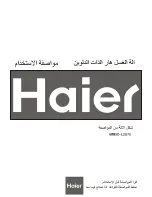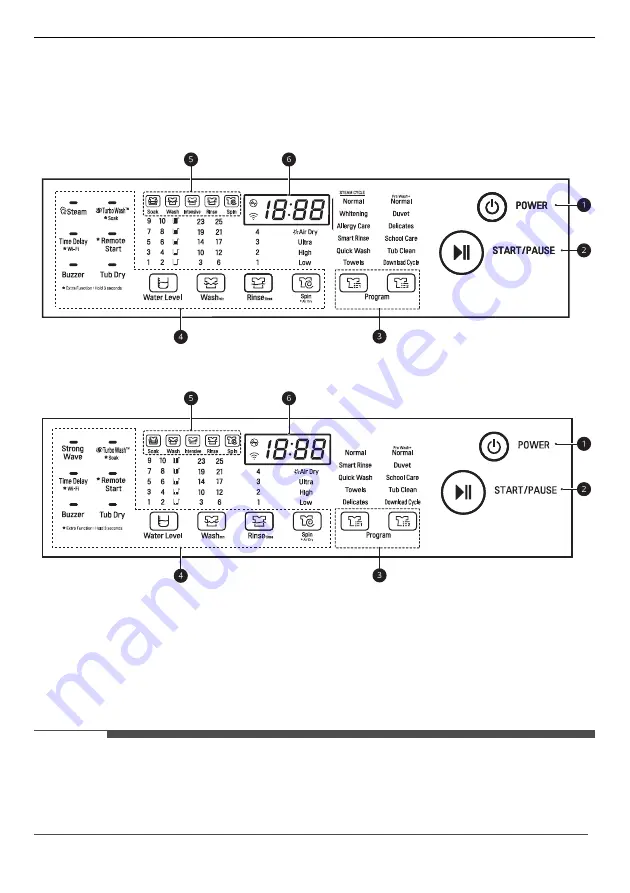
18
OPERATION
Control Panel
Control Panel Features
For Steam Models
For Non-Steam Models
a
POWER
Button
• Press the
POWER
button to turn on or off the appliance.
• The appliance automatically turns off once a certain time has passed after the wash has completed.
b
START/PAUSE
Button
• Press the
START/PAUSE
button to start or pause a wash cycle.
• Press the
START/PAUSE
button to stop a wash cycle temporarily.
NOTE
• If the
START/PAUSE
button is not pressed within a certain time, the appliance will shut off and all
settings will be lost.
• For customer safety, the door will be locked automatically during operation. If there is additional laundry
to put in, press
START/PAUSE
to unlock.
Содержание TH2112DSAV
Страница 9: ...9 INSTALLATION ENGLISH Dimension mm W 540 D 540 H 945 D 560 H 1250 H H D D W ...
Страница 39: ...Memo ...
Страница 40: ......