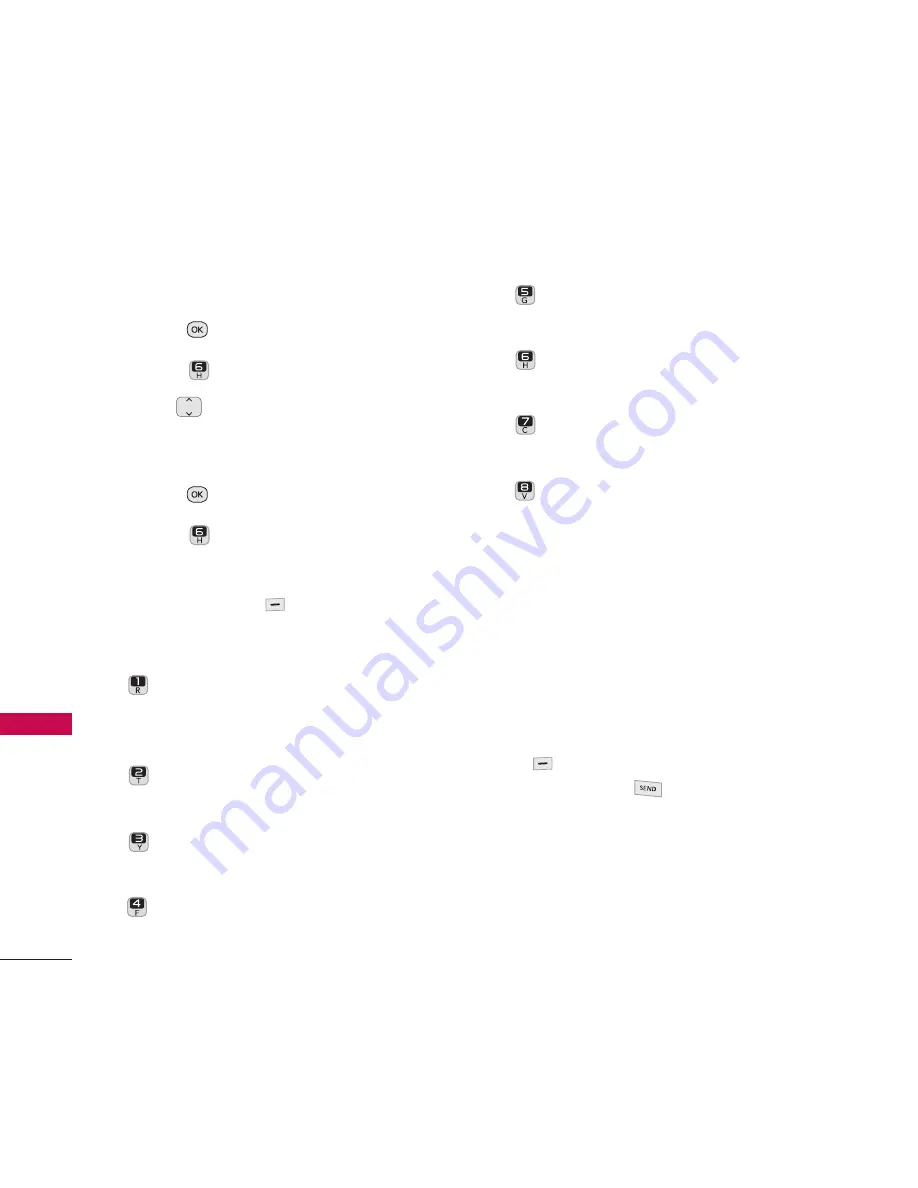
Contacts in Your Phone’s Memory
28
Co
nta
cts
in
Yo
ur
Ph
on
e’s
M
em
ory
Scrolling Through Your Contacts
1. Press
Menu
.
2. Press
Contacts
.
3. Use
to scroll through the list.
Contacts Options
1. Press
Menu
.
2. Press
Contacts
.
3. Highlight a contact and press the Right
Option Button
Options
.
4. Select an option.
Services:
Allows you to call some
services offered by your service
provider.
New Group:
Allows you to add a new
group and add group members.
Edit Contact
: Edit the selected
Contact’s information.
Delete Contact:
Delete the selected
entry in your Contacts.
Contact History:
Allows you to check
your call log history.
Send via Bluetooth:
Send a contact
(vCard) via Bluetooth.
Set as Secret:
Allows you to set the
highlighted contact as Secret.
Settings:
Allows you to view/edit
your Speed Numbers, Hide Secret,
and edit your Name Card.
Making a Call From Your Phone’s
Memory
Once you have stored phone numbers in
your Contacts, you can place calls to those
numbers quickly and easily.
●
By pressing the Right Option Button
Contacts
, highlighting a contact
and pressing
.
●
By using Speed Numbers.
Содержание Telus 200
Страница 1: ......
Страница 94: ...MEMO ...
Страница 95: ...MEMO ...
Страница 193: ...MEMO ...
Страница 194: ...MEMO ...






























