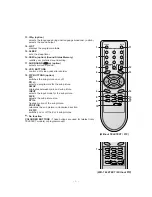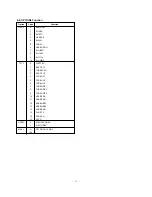1. Application Object
These instructions are applied to all of the color TV, MC-049B.
2. Notes
(1) Because this is not a hot chassis, it is not necessary to use
an isolation transformer. However, the use of isolation
transformer will help protect test instrument.
(2) Adjustment must be done in the correct order.But the
adjustment can be changed by consideration of mass
production.
(3) The adjustment must be performed in the circumstance of
25±5°C of temperature and 65±10% of relative humidity if
there is no specific designation.
(4) The input AC voltage of the receiver must keep rating
voltage in adjusting.
(5) The receiver must be operated for about 15 minutes prior
to the adjustment.
3. Focus adjustment
3.1. Preliminary steps
Tune the TV set to receive a digital pattern.
(SVC mode:Automatically mode change the STANDARD
MODE)
3.2. Adjustment Method
1) Single Focus CPT
Adjust the upper Focus volume of FBT for the best focus of
horizontal line A,vertical line B.
4. Purity & Convergence adjustment
4.1. Color purity adjustment
(1) It makes CPT enough to demagnetization.
(2) Receive the signal of red raster.
(3) Loosen fixed screw of DY and closely to CPT funnel part.
(4) Check the center of screen that PURITY MAGNET of CPT
by crossing adjustment. At this time, 4 & 6 pole magnet is
located to magnet of nothing.
(5) Move the DY to make equal red on whole screen and it
does not to make the DY by fixed screw after check a
simple color of Red/Green/Blue and white raster whether or
not it is a pollution of color.
(At this time, take care raster of screen and DY must fixing
in the condition which maintains a horizontality.)
(6) Check the receiver by move direction. When adjustment is
not working, adjust with the assisted MAGNET.
4.2. Convergence adjustment
These adjustments can the best condition of focus after
finished purity adjustment.
(1) Receive the signal of CROSS HATCH that BACK RASTER
is black.
(2) Adjust brightness and luminosity till dot appear 9 ~12.
(3) Open angle of the two tab of 4 pole MAGNET by isogonic
angle and accord with vertical line of red and blue color in
the middle of screen.
- 8 -
ADJUSTMENT INSTRUCTIONS
A
B
<Fig 1. PAL Digital Pattern(EU05CH)>
Assembling DY to
CPT
CPT Assembling
As preparatory operations before
assembling CPT, wind cotton Tape for
protecting to CPT NECK and DY, CPT
connection parts. At this moment, end
of tape should be over-lapped and
wound in direct route to the NECK.
Let the screen Standard condition.
Operate Heat-Run at least 15
minutes.
Torque is to be 9-11 kg f.cm when
fixing DY.
Fix the Magnet to the position as
shown picture below. Be careful not to
make CPT neck shadow while
adjusting DY.
HEAT RUN
Degaussing
STC Adjustment
PURITY Adjustment
DY Fixing
SCREEN Voltage adj.
W/B Fixing
FOCUS not yet ADJ.
STC not yet ADJ.
DYC not yet ADJ.
Convergence Magnet
15 ~ 20mm
¢‚
¢‚
6Pole 4
2
Содержание RT-21FB80TQ
Страница 16: ... 16 PRINTED CIRCUIT BOARD MAIN ...
Страница 18: ...SIDE A V 18 CONTROL PIP ...
Страница 20: ... 20 EXPLODED VIEW 600 700 330 320 300 510 170 913 112 120 310 530 174 520 400 943 570 ...
Страница 27: ...P NO 3854VA0162A S1 2004 6 12 ...
Страница 28: ...SVC SHEET 3854V A0162A S ...
Страница 29: ...Sep 2004 Printed in Korea P NO 3828VD0199G ...