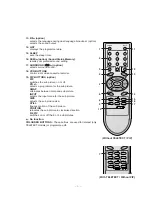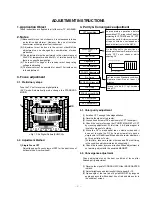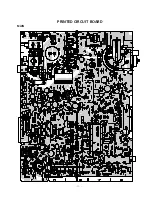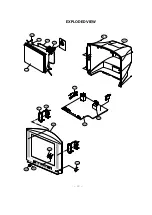(4) Maintain as angle of (3) and rotate the tab to accord with
vertical line of Red and Blue color in the middle of screen.
(5) Open angle of the two tab of 6 pole magnet by isogonic
angle and accord with vertical line of Red/Blue and Green.
(6) Maintain as angle of (5) and rotate the tab to accord with
horizontal line. In case of twisted horizontal line,repeat
adjustment of (3) ~ (5) remembering the movement of
Red/Green/Blue color.
(7) Move the DY to best condition of convergence and attach
the CPT to a rubber-chock for fixed DY.
5. Screen voltage adjustment
(1) Receive the PAL or SECAM(NTSC) signal into RF mode
regardless of channel.
(2) If you press the ÒADJÓbutton in LINE SVC mode(IN-START
button),the LINE SVC mode changes to screen adjustment
mode.
(3) Adjust the screen volume of FBT jack,When width line is
seen turn the FBT screen volume at the position of
disappearance it.
(4) Press the TV/AV button to exit SVC mode.
6. White balance adjustment
NOTE :
When adjusting white balance automatically,connect the
adjustment JIG in SVC mode.(When pressing ,MUTE
button on remote control, it changes to CPU OFF MODE
and screen displays ÒAUTOÓ.)
(1) Receive 100% white pattern.
(2) Adjust LOW Light status(4.5FL) of CUT R,CUT B at CG:60.
(3) Adjust HIGH LIght status(35FL) of WDR R,WDR B at
WDR G:450.
(4) Repeat above step (2) and (3) for the best condition each
status of High Light and Low Light.
* Auto adjustment
<CAUTION>
W/B Program ÒTwbeng_v049Ó
- W/B adjustment after Cutoff
: Instart -> adj. -> mute(cutoff)-> tv/av(wb)
Release key is EXIT key
- W/B adjustment
: Instart -> mute(cpuoff)
Release key is TV/AV key
7.Deflection setting Data Adjustment
7.1 Adjustment preparation
(1) Tune the TV set to receive an Digital pattern(EU05CH).
(2) Deflection setting data adjustment is operate by SVC
communicator.
(3) Enter the deflection adjustment mode by selection
SERVICE1 on SERVICE MENU after pressing LINE SVC
MODE(IN-START KEY).
(4) Use the CH
D
,
E
key to select adjustment item.
(5) Use the VOL
F
,
G
key to increase/decrease data.
<Note>
(1) When adjusting a deflection, adjust N50Hz of PAL signal
first and adjust a deflection at Normal 60Hz(NTSC).
(2) Adjust a deflection as shown below.
PAL 4:3 -> NTSC 4:3
(3) After finishing deflection adjustment, press the ENTER key
to exit in adjustment mode.
* Before adjusting the PIP P(PIP Position), store the
deflection data in the EEPROM by using the ÒENTERÓ key.
7.2 Adjustment
(1) VL(Vertical Linearity) adjustment:
Adjust the top & bottom size of inner circle to be equal.
(2) VA (Vertical Amplitude) adjustment:
Adjust so that the circle of a digital circle pattern should be
located interval of 6~7mm from the effective screen of the
CPT.
(3) SC (S correction) adjustment:
Adjust so that all distance between each lattice width of
top/center/bottom are to be the same.
* Setting the CPT Default(Initial data) value like that, because
it is decide by CPT DY value
2. White balance IIC Parameter
Program
Sub Add
Start Bit
Stop Bit
Offset
Polarity
EP_Rom_S
R_Amp
TWBeng_v049
1C8
12
4
0
1
9091
R_Cut
TWBeng_v049
1C3
12
4
0
1
8A8B
B_Amp
TWBeng_v049
1CA
12
4
0
1
9495
- 9 -
Menu
X
Y
Color Temperature
288
295
9000¡K
266
273
13000¡K
EU
N-EU
<Table 1> White Balance Color analyzer
Menu
CUT R
CUT G
CUT B
WDR R
WDR G
WDR B
LOW LIGHT
HIGH LIGHT
0 ~ 511
0 ~ 511
0 ~ 511
0 ~ 511
0 ~ 511
0 ~ 511
60
60
60
450
450
450
Range
DATA
<Table 2> White Balance Initial Data
<Table 3> White Balance Initial Data
1. IC
VCD IC
EP_ROM
VCT49xyi
24C16
Micronas
ST, ATMEL
0
A
0
Name
Maker
Algorithm
Program
Vcd Slave
TWBeng_v049
BCF0
Program
Eprom_Slave
TWBeng_v049
AE
Speed
1
Delay
30
B_Cut
TWBeng_v049
1C5
12
4
0
1
8E8F
Speed/ Plus
1
1
1
1
Menu
Содержание RT-21FB55M/R/RX/V/VE
Страница 16: ... 16 PRINTED CIRCUIT BOARD MAIN ...
Страница 18: ...PIP 18 ...
Страница 20: ... 20 EXPLODED VIEW 913 170 150 112 153 943 400 330 320 120 300 121 310 520 174 700 570 ...
Страница 27: ...P NO 3854VA0162A S1 2004 6 12 ...
Страница 28: ...SVC SHEET 3854V A0162A S ...
Страница 29: ...Jul 2005 Printed in Korea P NO 3828VD0188Y ...