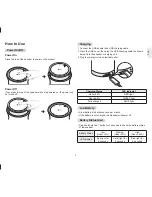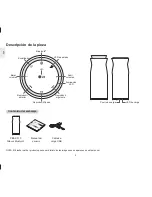6
ENG
Reset the Speaker Setting
You can reset speaker settings such as the paired device list, volume
level, equalizer mode, and mood LED as well as restore settings to
default.
Press the
h
+
V
+
C
at the same time for about 5 seconds.
NOTE:
y
Reset the speaker to clear the speaker memory.
LG Sound Sync
LG Sound Sync enables you to control some functions of this unit
by your LG TV remote control. Controllable functions are volume up,
volume down, and mute. Make sure that your TV has LG Sound Sync
logo as shown above.
1. Set up the sound output of your TV.
TV setting menu
Î
[Sound]
Î
[TV Sound output]
Î
[LG Sound
Sync (Wireless)]
NOTE:
y
The setting method of LG Sound Sync may differ depending on the
TV. Refer to your TV manual.
2. Press the
h
button and
N
button at the same time for about
2 seconds.
3. When in pairing mode, select the LG TV in the available devices list
to connect the LG Sound
360
.
When Using the Product
Bluetooth
y
You can connect up to two
Bluetooth
devices simultaneously.
y
Multi-pairing connection (Advanced Multipoint) is only available with Android™ or iOS
devices. (Multi-pairing connection may not be available with some devices due to their
VSHFL¿FDWLRQV
y
If two
Bluetooth
devices are connected using multi-pairing, you can play and control
music by selecting one of the connected devices.
y
When two mobile devices are connected to a speaker, each mobile device’s volume
operates independently of the other device’s volume.
Dual Play
y
During Dual Play, you can only connect your mobile device to one of the
Bluetooth
speakers (speaker
A
or speaker
B
).
y
Dual Play is only available with PBS-C510 speakers for use with Android and iOS
devices. Dual Play is not available on other Music Flow series or other smart audio
products.
y
Multi-pairing (Advanced Multipoint) is not available during Dual Play.
y
:KHQ'XDO3OD\LVFRQQHFWHGWKHIXQFWLRQFDQQRWEHFKDQJHGZLWKRXW¿UVW
disconnecting from the paired mobile device. Once disconnected, the function can
be changed or another mobile device can be pair with the PBS-C510.
y
When the speakers are in the process of connecting with Dual Play, the speakers
will not be visible to other
Bluetooth
enabled mobile devices.
LG Sound Sync
y
This product recognizes input signals such as
Bluetooth
and LG sound sync and
automatically changes the mode according to the signals.
Energy Saving Features
y
If the speaker cannot connect to a
Bluetooth
enabled device within 20 minutes, it will
automatically power off to save energy.
y
If the speaker powers off to save energy, to power it on again you will need to press
the top of speaker twice—once to complete the powering off and a second time to
power it on.
Содержание PBS-C510
Страница 24: ......