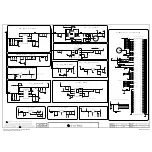- 9 -
LGE Internal Use Only
Copyright ©
LG Electronics. Inc. All rights reserved.
Only for training and service purposes
11. Total Assembly Adjustment
11.1. Enter Power Only mode
(1) After assembling the SET, DC on the SET at the start of
post process. (use keypad or remote controller)
(2) Press ‘P-ONLY’ key of the adjustment remote controller to
enter ‘Power Only’ mode. (Full White screen is displayed)
(3) To enter the next adjustment, enter ‘EXIT’ of the remote
controller to exit Full white screen, and proceed to the
adjustment.
12. Compensate Auto Keystone
12.1. Used Device
- Adjustment remote control
- Projector remote control
12.2. Adjustment Preparations and Device
Configuration
(1) Adjustment Preparations
1) Input source: Default ( no need to specify an input
source)
2) The set must be adjusted on a plate, glass or table with
a flatness degree between more than -1 and less than
+1.
3) Incline upward the set to project an image over the top
line of the screen. After the keystone changes, adjust
the image to the adjusting position. (Fig. 12-1)
(2) Adjustment Method
1) Make sure the set is placed on an adjusting position.
2) Check the keystone value using the projector remote
control.
A. Enter the Menu button.-> Move through the
options.-> Check the Keystone value.
3) Enter the menu to compensate the keystone using the
adjustment remote controller.
A. ADJ -> 8. Auto Keystone -> Enter the right arrow key
4) Compensate keystone distortion by pressing the left/
right arrow keys according to the keystone value you
have checked in B).
- If the value you have checked in B) is positive (+),
press the left arrow key.
- If it is negative (-), press the right arrow key as many
times as the value. (ex. If the value was -3, then press
the right arrow key 3 times to make it +3.)
13.
EDID/ADC Verification Adjust
-
ments
13.1. Used Device
- Adjustment Remote Controller
13.2. EDID, ADC, MAC Address verification
Methode
(1) Select “IN-START” of the adjustment remote controller.
(Input ‘0413’ for password)
(2) V erify RGB “OK” and HDMI1 “0K” in “1.Adjust Check” →.
“3.EDID(PCM)” category. (Fig. 9-2-1)
(3) Verify ADC Comp 480i “OK”, ADC Comp 1080p“0K”, and
ADC RGB “0K” in “1.Adjust Check” →. “2.Adjust ADC”
category
(4) “1.Adjust Check” → Verify MAC Address downloaded at
the bottom left
(5) To exit, press “IN-START” or “EXIT” of the adjustment
remote controller again to exit.
(Fig. 12-1) Preparations before Auto Keystone Compensation
(Fig. 12-2) Auto Keystone Menu
(Fig. 12-3) Example Before Auto Keystone Compensation
(Fig. 12-4) Example Before Auto Keystone Compensation
(Fig. 13-1) Adjustment Menu when IN-START is selected
Содержание PB60G
Страница 1: ...MARQUE LG REFERENCE PB60G CODIC 3661660 ...
Страница 24: ......