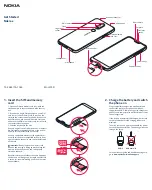135
LG On-Screen Phone 2.0
On-Screen Phone allows you to view your
mobile phone screen from a PC via a USB,
Bluetooth, or Wi-Fi connection. You can also
control your mobile phone from your PC, using
the mouse or keyboard.
On-Screen Phone icons
Connects your mobile phone to your PC,
or disconnects it.
Rotates the On-Screen Phone window
(only available with applications that
support rotation).
Launches LG Home Panorama or changes
the On-Screen Phone preferences.
Maximizes the On-Screen Phone window.
Exits the On-Screen Phone program.
Minimizes the On-Screen Phone window.
On-Screen Phone features
-
Real-time transfer and control:
displays and
controls your mobile phone screen when
connected to your PC.
-
Mouse control:
allows you to control your
mobile phone by using the mouse to click and
drag on your PC screen.
-
Text input with keyboard:
allows you to
compose a text message or note using your
On-Screen Phone
Содержание P936
Страница 2: ......
Страница 125: ...123 ﻭﺍﻟﺘﺤﻘﻖ ﺍﻟﺮﺋﻴﺴﻴﺔ ﺍﻟﺸﺎﺷﺔ ﻋﻠﻰ ﺍﻟﺘﻄﺒﻴﻘﺎﺕ ﺑﻤﺪﻳﺮ ﺑﺴﻬﻮﻟﺔ ﺎ ﹰ ﺣﺎﻟﻴ ﺍﻟﺘﺸﻐﻴﻞ ﻗﻴﺪ ﺍﻟﺘﻄﺒﻴﻘﺎﺕ ﻋﺪﺩ ﻣﻦ ...
Страница 156: ......
Страница 316: ......
Страница 333: ...17 configuration product settings usage patterns battery and environmental conditions ...
Страница 391: ...75 1 From the Home screen tap the Menu Key and tap Settings 2 Tap Call settings ...
Страница 450: ...134 The Web Changing the Browser settings Tap and set any desired options ...
Страница 479: ......
Страница 480: ......
Страница 481: ......
Страница 482: ......