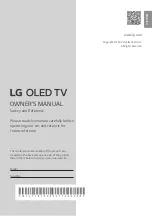4
Installation
Lifting and moving the TV
Please note the following advice to prevent the TV from being scratched or
damaged and for safe transportation regardless of its type and size.
•
It is recommended to move the TV in the box or packing material that the
TV originally came in.
•
Before moving or lifting the TV, disconnect the power cord and all cables.
•
When holding the TV, the screen should face away from you to avoid
damage.
•
Hold the side and bottom of the TV frame firmly. Make sure not to hold
the transparent part, speaker, or speaker grill area.
•
When transporting a large TV, there should be at least 2 people.
•
When transporting the TV, do not expose the TV to jolts or excessive
vibration.
•
When transporting the TV, keep the TV upright, never turn the TV on its
side or tilt towards the left or right.
•
Do not apply excessive pressure to cause flexing / bending of frame
chassis as it may damage screen.
•
When handling the TV, be careful not to damage the protruding buttons.
•
Avoid touching the screen at all times, as this may result in damage to
the screen.
•
When attaching the stand to the TV set, place the screen facing down on
a cushioned table or flat surface to protect the screen from scratches.
Mounting on the Table
1 Lift and tilt the TV into its upright position on a table.
•
Leave a 10 cm (minimum) space from the wall for proper ventilation.
2 Connect the power cord to a wall outlet.
•
Do not apply foreign substances (oils, lubricants, etc.) to the screw parts
when assembling the product. (Doing so may damage the product.)
•
If you install the TV on a stand, you need to take actions to prevent the
product from overturning. Otherwise, the product may fall over, which
may cause injury.
•
Do not use any unapproved items to ensure the safety and product life
span.
•
Any damage or injuries caused by using unapproved items are not
covered by the warranty.
•
Make sure that the screws are inserted correctly and fastened securely.
(If they are not fastened securely enough, the TV may tilt forward after
being installed.) Do not use too much force and over tighten the screws;
otherwise screw may be damaged and not tighten correctly.
Securing TV to the Wall
1 Insert and tighten the eye-bolts, or TV brackets and bolts on the back of
the TV.
•
If there are bolts inserted at the eye-bolts position, remove the bolts
first.
2 Mount the wall brackets with the bolts to the wall. Match the location of
the wall bracket and the eye-bolts on the rear of the TV.
3 Connect the eye-bolts and wall brackets tightly with a sturdy rope. Make
sure to keep the rope horizontal with the flat surface.
•
Use a platform or cabinet that is strong and large enough to support the
TV securely.
•
Brackets, bolts and ropes are not provided. You can obtain additional
accessories from your local dealer.