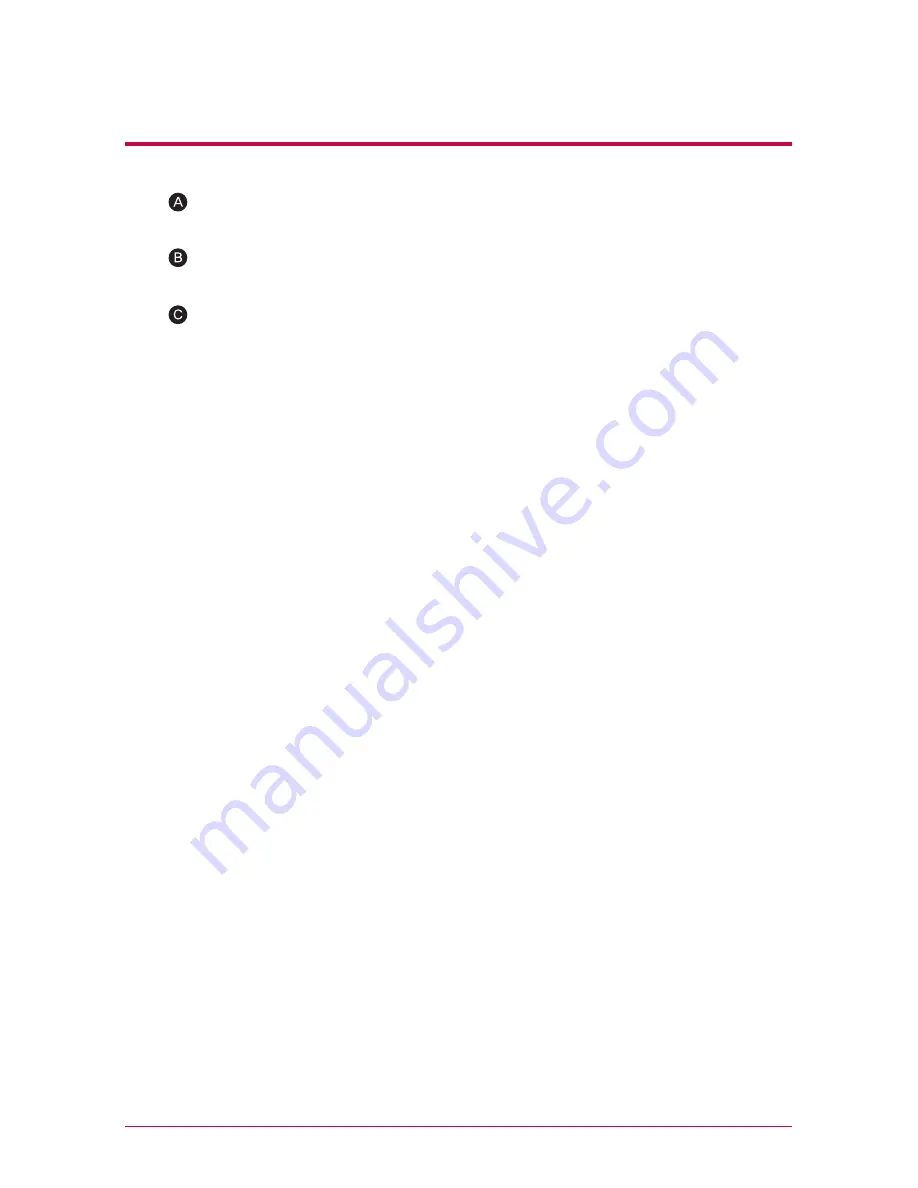
Enter the edited contents and put a previous password to “user password”, then
click on ‘confirm’ button. This completes the editing.
81
13
-2
.
The top menu
Information of the top menu
Click on ‘My information’ button on the top left. It displays current user information.
Click on ‘edit’ button on the bottom right side of the menu.
※
If you wish to change a password, enter a previous password in “user password”
and then enter a password to which you want to change in “new password” and
“new password confirmation”.
Содержание N1T1
Страница 1: ......
Страница 8: ...1 1 Product Introduction Product features 05 ...
























