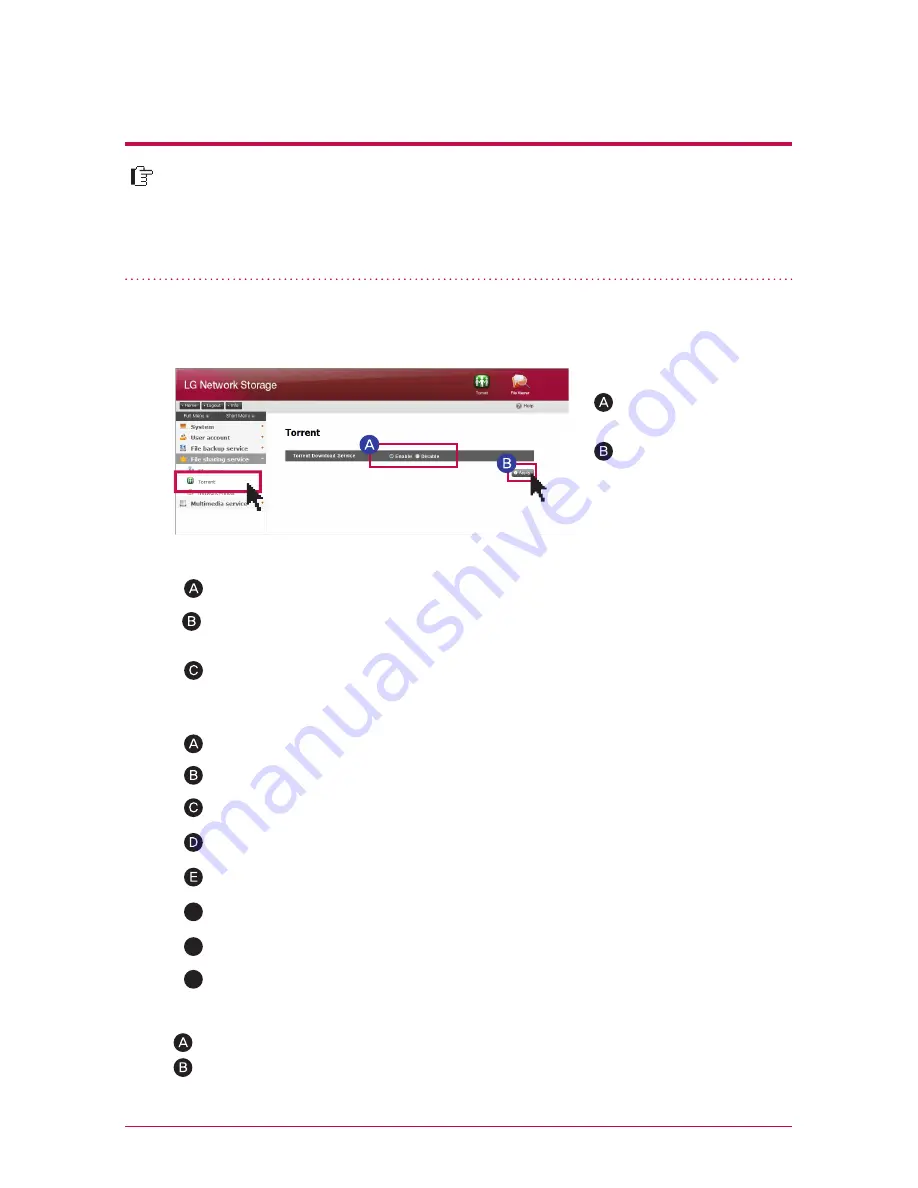
Torrent is a P2P file share program, which enables download files from various
sources, and it does not have a function of a search within itself. Therefore you
should obtain a torrent file that you wish to download first, and then register in the
torrent program so that you can download the file.
70
11
-2
.
File sharing service
Torrent
1. download
2. Use
Click on an open icon.
Click on ‘find’ on a pop-up window and then choose the torrent file downloaded in
advance. Or enter the route of the torrent file on URL.
3. Set-up
Click on the set-up icon.
Choose preference and then set up the speed at turtle mode. Afterwards when you
click on a turtle-shaped button you can limit it to the transfer speed, which has been
set up.
You can find completely downloaded file below \service\Torrent of the network folder.
Open : Register the torrent file of the file to download.
Remove : Delete the file you chose from the list. The actual file is not deleted.
Pause : It temporarily stops the download of the download file you chose.
Resume: It restarts the download of the chosen file temporarily stopped.
Pause All : It temporarily stops the download of all of the files being downloaded.
Resume All : It restarts the download of all of the files paused.
F
Filter : It makes a filter category be seen or not be seen.
G
Inspector : It makes the information of the chosen file to be seen or not be seen.
H
Click on ‘Enable’
Click on ‘Apply’
※
In order to use the torrent function, you need to set up as “use” in torrent category of the
service menu.
Содержание N1T1
Страница 1: ......
Страница 8: ...1 1 Product Introduction Product features 05 ...















































