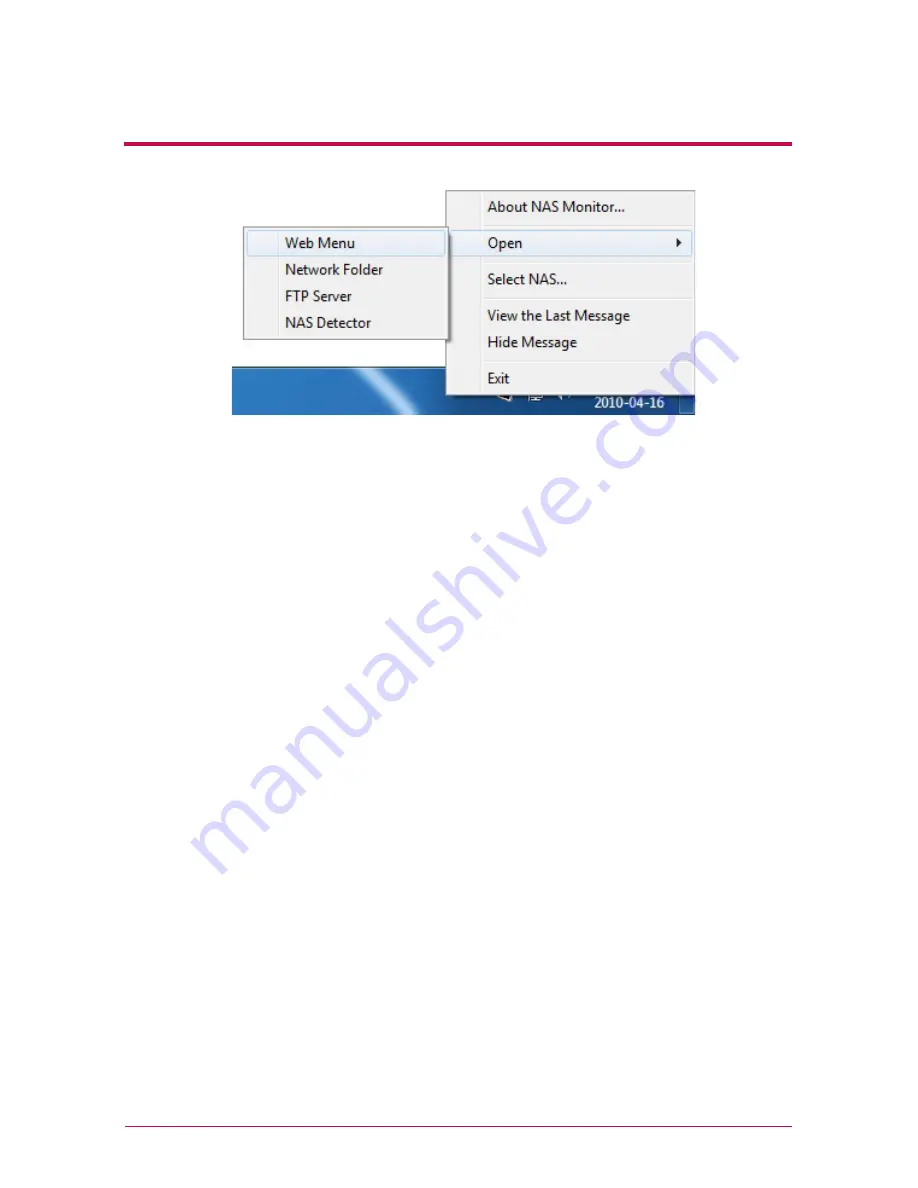
36
6
-4
.
Using Network Storage
Using NAS Monitor
-
Web menu
It is a menu used to access a web page.
-
Network Folder
It is used when opening network folder. When you double-click on an icon with a left button
of the mouse, open network folder operates basically.
-
FTP server
It is used to connect to FTP server.
-
NAS Detector
It is a menu used to operate NAS detector program, which is used to change IP address
of LG Network Storage. In order to use this menu, NAS detector needs to be installed in
advance.
-
Select NAS
When one LG Network Storage is being used, IP address information of NAS monitor is
automatically set up. However when several LG Network Storage are being used, many
messages may be transferred to NAS monitor, and it cannot be known which LG Network
Storage order is sent on menu selection. Consequently it helps to assign one LG Network
Storage and makes you take care of the information of LG Network Storage you want.
-
view the Las Message
It shows message sent at the latest.
-
Hide Message
it does not show message being sent from LG Network Storage.
Содержание N1A1DD1
Страница 1: ...1 ...
Страница 8: ...8 1 1 Product Introduction Product features N1A1 model does not support ODD function ...
















































