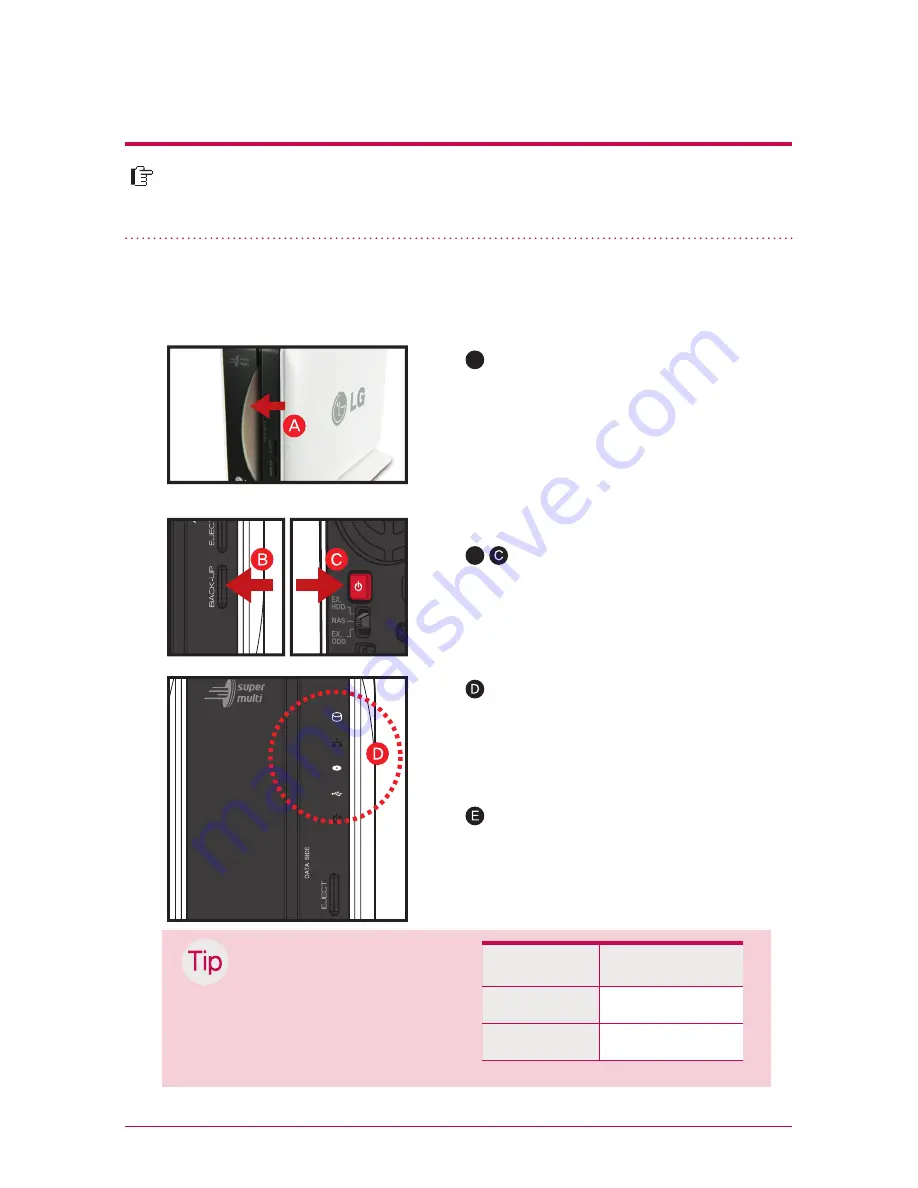
109
If you initialize Network Storage you used, data is deleted completely. Therefore
please back up the saved data to a different storage device prior to the initializa-
tion.
18.
Initialization of LG Network Storage
A
Have the power turned off, and push
in ‘LG Network Storage PC Software
Installer’ (initialization CD) as in the picture
with the direction of an arrow as a data
writing side.
Press POWER button at the back of Net-
work Storage while pressing ‘BACK-UP’
button.(mode switch is ‘NAS’)
B
For the installation time for hard
disk initialization, please refer to the
table on the right side.
A total ca-
pacity of HDD
1TB HDD
Approximately 45
minutes
Approximately 80
minutes
2TB HDD
Installation time for
initialization
※
※
When the power is turned off, CD does not
go in completely, therefore do not try hard
to push it completely in.
Initialization CD is not provided. Please download LG Network Storage Installer (initializa-
tion CD) image from the Network Storage product site (http://www.lg.com), then burn the
image file (iso) you have download on the disc using a PC tool.
CD goes in automatically while LED
blinks.
(ODD indicator flickers only on
N1T1 model)
Since the CD has gone inside, initializa-
tion starts automatically.
※
※
※
You may remove your hand from the Back-
up button and Power button when the
LED starts blinking.
During the process of initialization, 3 LED
keep blinking, and when the initialization is
completed, it is rebooted automatically.
It is based on Hitachi HDD, 7200 RPM,
and the pertinent time may vary depen-
dent on the manufacturer of the hard disk.
※
N1A1 model does not support ODD function.
※
For N1A1 model, use a separate EX. ODD to initialize.
Содержание N1A1DD1
Страница 1: ...1 ...
Страница 8: ...8 1 1 Product Introduction Product features N1A1 model does not support ODD function ...




































