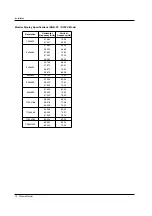Owner’s Manual 29
Operation
W
W
atching PIP
atching PIP
- PIP lets you view 2 different inputs (sources) on your monitor screen at the same time. One source will be large, and the
other source will show a smaller inset image.
- This function doesn’t work for RGB-DTV(1080p).
- If input signals(50Hz/60Hz) of the main and sub pictures are different in PIP/DW mode, the screens are unnatural.
Press the
PIP
button repeatedly to turn PIP on or off.
PIP
PIP
Size
Size
Press the
WIN.SIZE
button and then use
F
/
G
button to
change the sub picture size.
Moving the PIP
Moving the PIP
Press the
WIN.POSITION
button.
Press the
D
/
E
/
F
/
G
button repeatedly until desired posi-
tion is achieved. The sub picture moves up/down/left/right.
Selecting an Input Signal Source for the PIP
Selecting an Input Signal Source for the PIP
Use the
PIP INPUT
button to select the input source for the
sub picture.
◀
▶
▲
▼
Win.position
PIP
PIP
(Picture-In-Picture) Feature
(Picture-In-Picture) Feature
10 : 30
Component
Video
Win.size
F
G
PIP
PIP
T
T
ransparency (PIP
ransparency (PIP
Mode only)
Mode only)
- To make the PIP clear or opaque.
1. Press the
MENU
button and then use
D
/
E
button to
select the
PIP/DW
menu.
2. Press the
G
button and then use
D
/
E
button to select
PIP
Transparency
.
3. Press the
G
button and then use
F
/
G
button to adjust
PIP transparency.
4. Use the
F
/
G
button to make appropriate adjustments.
• The adjustment range of
PIP Transparency
is 0 ~ 10.
5. Press the
ENTER
button to save.
Main Picture Source
Available Sub Picture Sources
Video
Component 480i
Component 480p/720p/1080i
RGB/DVI-DTV(480p/720p/1080i)
RGB/DVI-PC
HDMI 480p/720p/1080i
Video, Component 480i/480p/720p/1080i, RGB/DVI/HDMI 480p/720p/1080i, RGB/DVI-PC
Video, Component 480i/480p/720p/1080i, RGB/DVI/HDMI 480p/720p/1080i, RGB/DVI-PC
Video, Component 480i, RGB/DVI 480p/720p/1080i, RGB/DVI-PC
Video and Component 480i/480p/720p/1080i
Video and Component 480i/480p/720p/1080i
Video and Component 480i
Содержание MW 71PY10
Страница 44: ...44 Plasma Monitor Notes Notes Notes ...
Страница 45: ...Owner s Manual 45 Notes Notes Notes ...