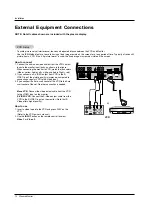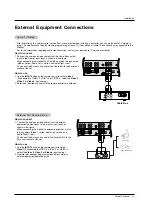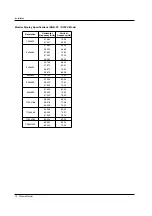Owner’s Manual 25
Operation
Auto
Auto
Adjustment
Adjustment
- RGB (PC) mode only; This function doesn’t work for RGB-DTV.
- Automatically adjusts picture position and minimizes image shaking.
- After adjustment, if the image is still not correct, your Monitor is functioning properly but needs further adjustment.
- The
Auto config.
,
Position
and
Manual config.
are not active in DVI mode.
1. Press the
MENU
button and then use
D
/
E
button to select the
SCREEN
menu.
2. Press the
G
button and then use
D
/
E
button to select
Auto config.
.
3. Press the
G
button to run Auto configure.
• When
Auto config.
has finished,
OK
will be shown on screen.
• If the position of the image is still not correct, try Auto adjustment again.
4. In RGB (PC) mode, if the image needs to be adjusted more after using
Auto
config.
, you can make further adjustments with the
Manual config.
option.
Screen Menu Options
Screen Menu Options
Setting Picture Format
Setting Picture Format
- Caution: If a 4:3 fixed image is on the screen for a long time, it may remain visible.
- RGB/DVI-PC: 4:3, 16:9
- Component 480i, Video sources : 4:3, 16:9, Horizon and Zoom.
- RGB-DTV/DVI-DTV/Component 480p,720p,1080i/HDMI 480p,720p,1080i : 4:3, 16:9 and Zoom.
1. Press the
ARC
button repeatedly to select the desired picture format. You can also select picture format in the
SCREEN
menu.
•
4:3
- Choose
4:3
when you want to view a picture with an original 4:3 aspect ratio, with black bars appearing at both
the left and right sides.
•
16:9
- Choose
16:9
when you want to adjust the picture horizontally, in a linear proportion to fill the entire screen.
•
Horizon
- Choose
Horizon
when you want to adjust the picture in a non-linear proportion, that is, more enlarged at both
sides, to create a spectacular view.
•
Zoom
- Choose
Zoom
when you want to view the picture without any alteration. However, the top and bottom portions
of the picture will be cropped.
PICTURE
SOUND
TIMER
SPECIAL
SCREEN
PIP/DW
Prev.
Menu
To start
Auto config.
G
ARC
Position
Manual config.
Reset
VGA Mode
Содержание MW 71PY10
Страница 44: ...44 Plasma Monitor Notes Notes Notes ...
Страница 45: ...Owner s Manual 45 Notes Notes Notes ...