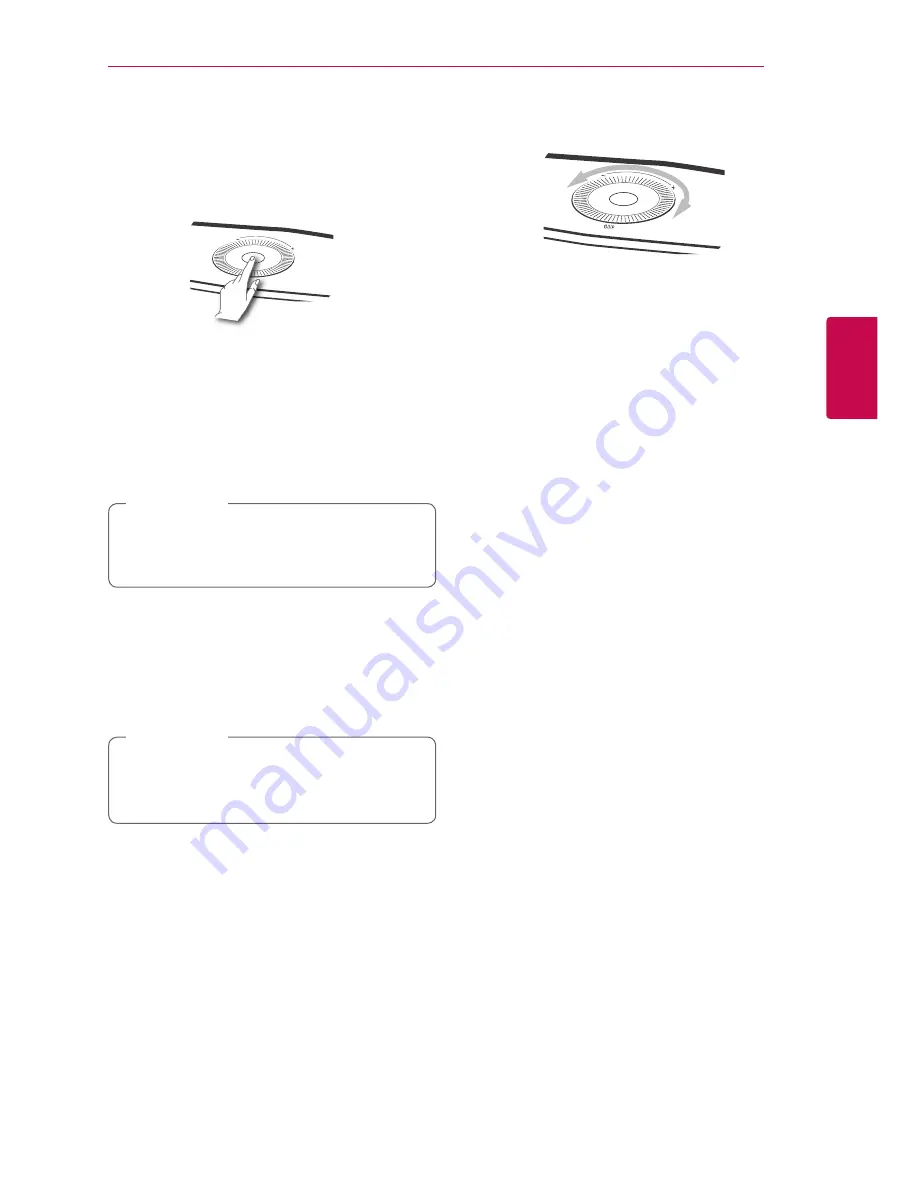
3 Operating
Operating
29
Oper
ating
3
Basic Operations
Using
1
/
!
/
F
button
Power On
Press the
1
/
!/
F
button.
Standby mode
Press and hold the
1
/
!/
F
button for 5 seconds.
(page 46)
The speaker switches to the standby mode
if there is no music playback or no button
operation for 20 minutes.
,
Note
Changing the mode
When turning on the speaker, you can change the
mode. Please
1
/
!/
F
button repeatedly, the mode
is changed with status LED.
(Network -> Bluetooth -> Portable In)
If you do not connect external device with
portable cable, you cannot select the Portable
In mode using
1
/
!/
F
button.
,
Note
Using volume button
Turn the wheel clockwise to increase volume, or
counterclockwise to decrease volume.
Содержание MusicFlow H5
Страница 58: ......






























