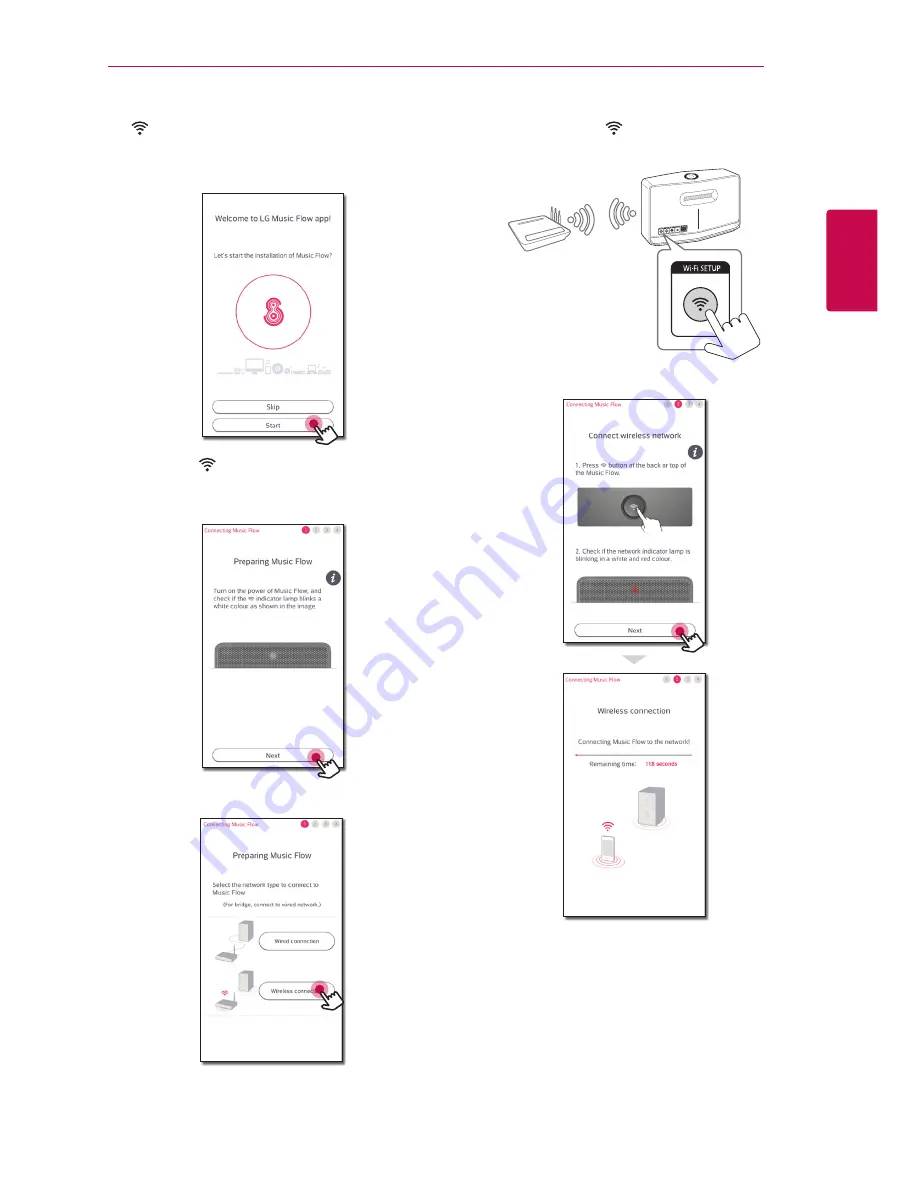
Connecting
15
C
onnecting
2
1. Plug the speaker into an electrical outlet. The
Network status LED
starts to blink white.
2. On your smart device, launch Music Flow Player
app. Select [Start] to install the speaker.
3. Check the Network status LED on the
speaker and select [Next] to go to the next
screen.
4. Select [Wireless connection] on the screen.
5. Press the
Wi-Fi SETUP
button on the rear of
the speaker. Then
Network status LED blinks
white and red alternately.
6. Then select [Next] on the screen.
Содержание MusicFlow H5
Страница 58: ......






























