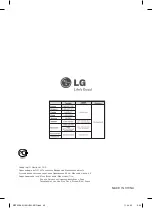Operating
33
Operating
3
Karaoke MENU Playback
1. To move to the main menu by using
MENU
The main menu appears on the screen.
2. Select a desired option on the menu by using
W/S/A/D
and
ENTER (
b
)
.
3. Adjust the menu settings or Select a option
from the menu by using
W/S/A/D
and
ENTER (
b
)
.
4. To move the previous mode by using
RETURN
(
x
)
.
1. SETUP
Select one you want to activate/deactivate among
the following functions.
Select ON/OFF to activate/deactivate.
2. MUSIC LIST
You can select a desired song on each music list.
Select one among followings when you selected
LOCAL SONG / POP SONG in the previous step.
Select one among followings when you selected
CLASSIC LIST in the previous step.
Select initial of song title or entire title.
3. RANDOM
You can enjoy songs randomly.
4. CHALLENGE
You can enjoy a song game dividing by two teams
of red team & blue team.
1. Select
.
2. Select
.
3. Press
.
4. Select number to
sing along with the
accompaniment.
5. Repeat the step 4.
Change the team
of red or blue team
alternately.
6. When reaching the
targeted winning
number,
will be shown on the
TV screen.
7. Whether you keep
going the song game
or not, select
or
.
MDT356-A5U-ARUSLL-ENG.indd 33
MDT356-A5U-ARUSLL-ENG.indd 33
11. 04. 05
6:00
11. 04. 05
6:00