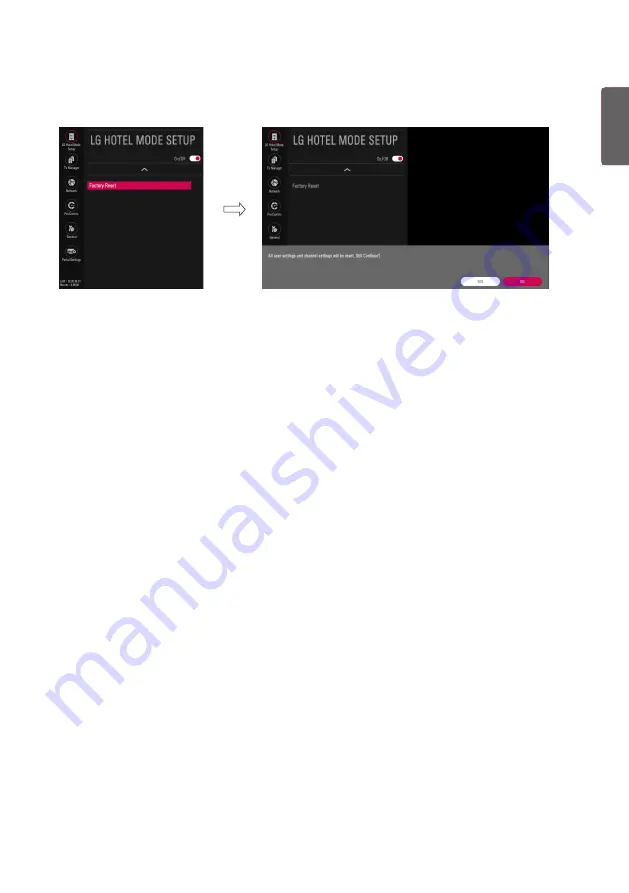
ENGLISH
11
(12) Factory Reset
Factory reset returns all the parameters to the default settings.
1
Press Enter key to proceed factory reset. and confirmation message window will be shown.
2
When select
On
, all television settings except UTT value should write to the default settings.

















