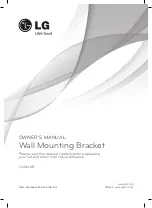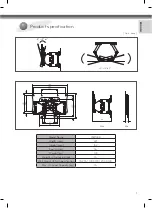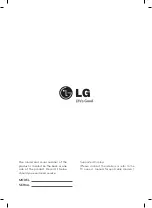6
6
If the product is not leveled after the
installation, you can rotate the display
up to 5 degrees.
±
5
°
±
5
°
7
5
How to assemble the wall mount support and display
- Always install the display with 2 or more people.
How to level the Display
Cable arrangement and set protection cushion
- Arrange the cables as shown in the picture. Use some type of cable banding
device to hold all the cables together. Attach the set protection cushion to
mitigate the impact between the wall and the set when adjusting the angle.
Attach the set protection cushion as shown in the picture.
Safety pin
112
16
1. Set the display with the guide spacer assembled on the wall mount bracket on the wall in arrow direction. At
this time, align the bottom assembly part and lift the set up lightly to align the top part.
2. When adjusting the location, assemble the provide safety clip as shown in the picture to prevent the product
from moving.
Tighten the safety clip screw completely. If the safety clip is not tightened as shown in the picture, the
product can fall off.
→
Pull on the bottom of the set to make sure the display is secure.
→
When connecting cables and accessories, make sure that theproduct is installed at a sufficient distance
from the wall to avoidstress on them.
→
When you push the product with excessive force, the product can be damaged.