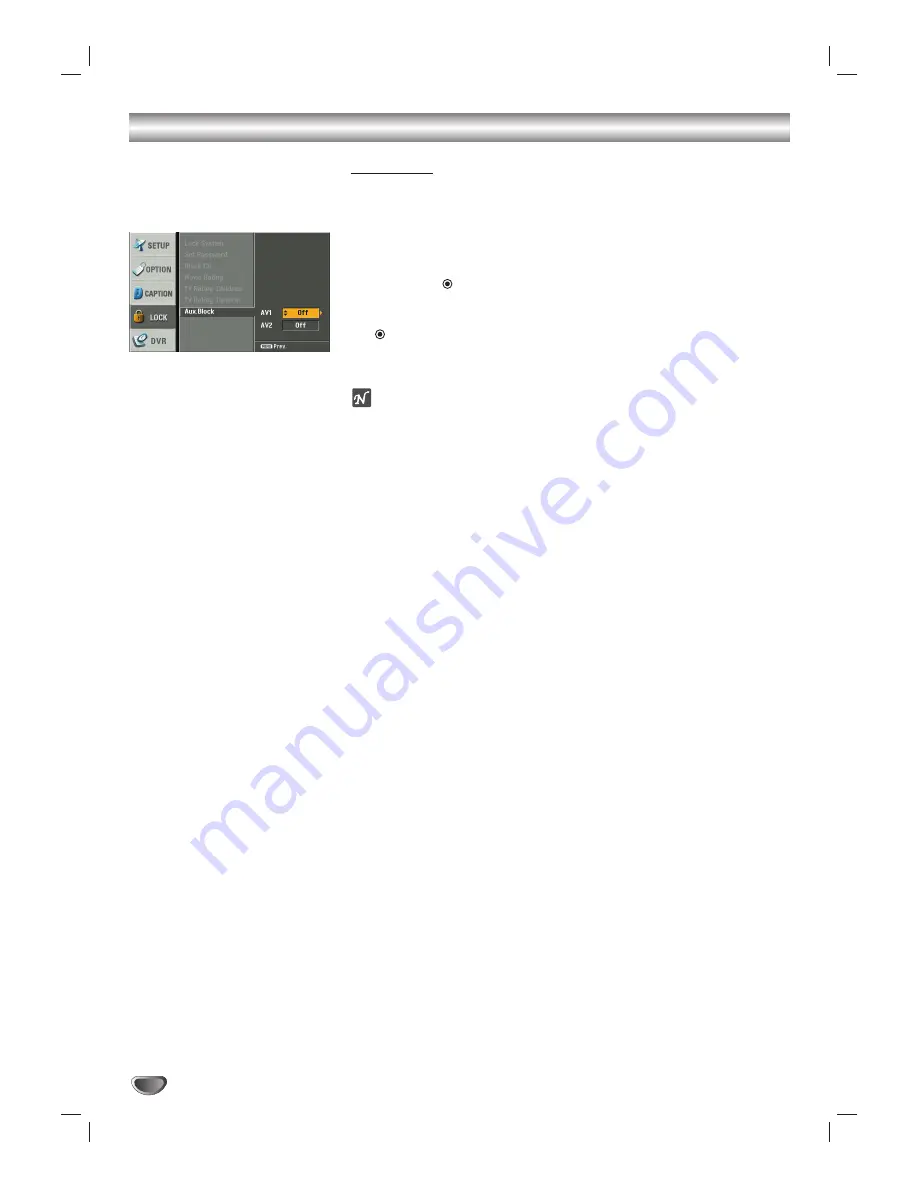
42
Lock (Parental Control) Menu Operation (Continued)
Aux.Block
Restricts viewing access to external auxiliary sources.
11
Follow Steps 1-2 as shown for the Lock System.
2
2
Use
3
3
/
4
4
to select the Aux.Block option.
3
3
Press
2
2
or
(SELECT) to move to the third level.
4
4
Use
3
3
/
4
4
to set the Aux. Block option (On or Off) then press
2
2
or
(SELECT).
5
5
Press MENU or
1
1
to return to the previous menu or press EXIT on
the remote control to return to TV viewing.
ote
If Cable Box is connected using “A/V IN 1” jacks on the HD DVR and Aux.
Block option is set to On, you can not view the source of the Cable Box.
Содержание LST-3410A
Страница 66: ...Notes 66 ...
Страница 67: ...Notes REFERENCE 67 ...






























