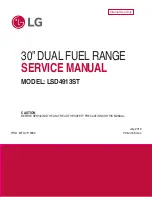2-4
USING YOUR RANGE
1. SETTING THE CLOCK
1. Set both oven mode knobs to the Off position.
2. Press Clock for three seconds.
3. Press plus(+) or minus(-) to select the desired
time. Plus(+) to increase the time and minus(-)
to decrease the time.
4. Press Start to enter the time and start the
clock.
2. TO TURN ON/OFF THE OVEN LIGHT
The oven light automatically turns ON when the
door is opened. The oven light may also be
manually turned ON or OFF by pressing the
OVEN LIGHT pad
Note: The oven light cannot be turned on if self-clean
feature is active.
3. TIMER ON/OFF
The Timer On/Off serves as an extra timer in the
kitchen that beeps when the set time has run out. It
does not start or stop cooking.
The Timer On/Off feature can be used during any of
the oven control functions.
To set the Timer (for example to set 5 minutes):
1. Set the oven mode knob to the Off position.
2. Press the Timer On/Off. 0:00 with HR inside it
appears and Timer flashes in the display.
3. Press plus(+) or minus(-) to set the desired
time. Plus(+) to increase the time and minus(-)
to decrease the time.
4 . Press Timer On/Off to start the Timer.
The remaining time countdown appears in the
display.
Note: If Timer On/Off is not pressed, the timer returns to
the time of day.
4. SETTING PAD: 6 types of category
1) CHANGE HOUR MODE ON CLOCK
1. Set the oven mode knob to the Off position.
2 .Press Setting.
3 .Press plus(+) or minus (-) to set the desired
hour mode on the clock.
4 .Press Start to accept the desired change.
2) CONVECTION AUTO CONVERSION
1. Set the oven mode knob to the Off position.
2 .Press Setting until Auto appears in the
display.
3 .Press plus(+) or minus(-) to enable or
disable the feature.
4 .Press Start to accept the change.
3) THERMOSTAT ADJUSTMENT
1. Set the oven mode knob to the Off position.
2. Press Setting until AdJU appears in the
display.
3. To increase the temperature, press plus (+)
until the desired amount appears in the
display.
To decrease the temperature, press minus
(-) until the desired amount appears in the
display.
4. Press Start to accept the change.
4) PREHEATING ALARM LIGHT ON/OFF
1. Set the oven mode knob to the Off position.
2. Press Setting until PrE appears in the
display.
3. Press plus(+) or minus(-) to turn the function
on/off.
4. Press Start to accept the change.
5) BEEPER VOLUME
1. Set the oven mode knob to the Off position.
2. Press and hold Start Time for three
seconds. Then press Start Time repeatedly
until Beep appears in the display.
3. Press plus(+) or minus(-) to select the
desired volume.
4. Press Start to accept the change.
6) TEMPERATURE UNIT (°F or °C)
1. Set the oven mode knob to the Off position.
2. Press Setting until Unit appears in the
display.
3. Press plus(+) or minus(-) to select
F(Fahrenheit) or C(Centigrade).
4. Press Start to accept the change.
Содержание LSD4913ST
Страница 46: ...6 3 Composition of control SMPS PCB Encoder PCB CN02 CN01 CN41 P N EBR80595701 P N EBR80327001 ...
Страница 47: ...6 4 Composition of control Touch PCB Wi Fi PCB Buzzer PCB P N EBR79627801 P N EBR76332902 P N EBR83227508 ...
Страница 78: ...DRAWER PARTS 8523 8507 8501 8514 8517 8524 8602 8512 5505 5505 8504 6008 8508 8513 1009 851D 851D W230 EV ...
Страница 80: ......