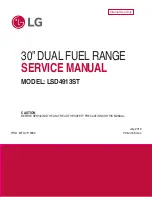2-3
USING YOUR RANGE
CONTROL PANEL FEATURES
1. Smart Diagnosis
TM
– Use during the Smart
Diagnosis feature.
2. Cook Time – Press the button to set the desired
amount of time for food to cook. The oven shuts off
when the set cooking time runs out.
3. Start Time
– Press the button to set the delayed timed cook.
The oven starts at the set time.
4. CLOCK / LOCK OUT
– Press button to set the time of day.
Press and hold button for three seconds to lock
the door and control panel.
5. Timer On/Off / *Wi-Fi
PPress the button to set or cancel timer on oven.
Press and hold button for three seconds to connect
the Wi-Fi.
To disconnect the appliance from the network,
delete it from the registered appliances in the app.
6. Oven Light– Press the button to turn oven light on
or off.
7. Setting– Press button to select and adjust oven
settings.
8. - /+ – Press the plus button (+) to increase cooking
time or oven temperature.
Press the minus button (-) to decrease cooking time
or oven temperature.
9. Start – Press the button to start all oven features.
11. Oven Mode Knob – Turn the knob to select oven
operating mode
10
1
2
3
4
5
6
7
8
9
Содержание LSD4913ST
Страница 46: ...6 3 Composition of control SMPS PCB Encoder PCB CN02 CN01 CN41 P N EBR80595701 P N EBR80327001 ...
Страница 47: ...6 4 Composition of control Touch PCB Wi Fi PCB Buzzer PCB P N EBR79627801 P N EBR76332902 P N EBR83227508 ...
Страница 78: ...DRAWER PARTS 8523 8507 8501 8514 8517 8524 8602 8512 5505 5505 8504 6008 8508 8513 1009 851D 851D W230 EV ...
Страница 80: ......