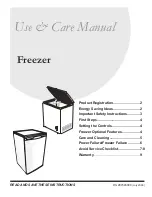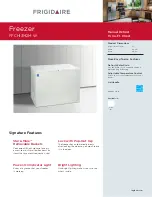17
SMART FUNCTIONS
ENGLISH
unplug the appliance and wait about a minute
before trying again.
• If the firewall on your wireless router is enabled,
disable the firewall or add an exception to it.
• The wireless network name (SSID) should be a
combination of English letters and numbers. (Do
not use special characters.)
• Smartphone user interface (UI) may vary
depending on the mobile operating system (OS)
and the manufacturer.
• If the security protocol of the router is set to
WEP
, network setup may fail. Change the
security protocol (
WPA2
is recommended), and
register the product again.
Installing the LG ThinQ Application
Search for the
LG ThinQ
application from the
Google Play Store or Apple App Store on a
smartphone. Follow instructions to download and
install the application.
Connecting to Wi-Fi
The
Wi-Fi
button, when used with the
LG ThinQ
application, allows the appliance to connect to a
home Wi-Fi network. The Wi-Fi indicator shows the
status of the appliance’s network connection. The
Wi-Fi indicator illuminates when the appliance is
connected to the Wi-Fi network.
•
Initial Appliance Registration
Run the
LG ThinQ
application and follow the
instructions in the application to register the
appliance.
•
Re-registering the Appliance or Registering
Another User
Press and hold the
Wi-Fi
button for 3 seconds to
temporarily turn it off. Run the
LG ThinQ
application and follow the instructions in the
application to register the appliance.
NOTE
• To disable the Wi-Fi function, press and hold the
Wi-Fi
button for 3 seconds. The Wi-Fi indicator
will be turned off.
• When the refrigerator is connected to a power
source, the Wi-Fi module automatically turns on
and searches for a Wi-Fi network. Even if the
appliance is not connected to a Wi-Fi network in
the app, the Wi-Fi module will periodically turn
on, briefly search for a Wi-Fi network, and turn
off.
Wireless LAN Module Specifications
FCC Notice
The following notice covers the transmitter
module contained in this product.
This equipment has been tested and found to
comply with the limits for a Class B digital device,
pursuant to Part 15 of the FCC Rules. These limits
are designed to provide reasonable protection
against harmful interference in a residential
installation. This equipment generates, uses, and
can radiate radio frequency energy and, if not
installed and used in accordance with the
instructions, may cause harmful interference to
radio communications. However, there is no
guarantee that interference will not occur in a
particular installation. If this equipment does
cause harmful interference to radio or television
reception, which can be determined by turning the
equipment off and on, the user is encouraged to
try to correct the interference by one or more of
the following measures:
• Reorient or relocate the receiving antenna.
• Increase the separation between the equipment
and the receiver.
• Connect the equipment into an outlet on a
circuit different from that to which the receiver is
connected.
• Consult the dealer or an experienced radio/TV
technician for help.
This device complies with part 15 of the FCC Rules.
Operation is subject to the following two
conditions:
(1) This device may not cause harmful interference
and
(2) This device must accept any interference
received, including interference that may cause
undesired operation.
Any changes or modifications in construction of
this device which are not expressly approved by
the party responsible for compliance could void
the user’s authority to operate the equipment.
Frequency
Range
2412 - 2462 MHz
Output Power
(Max)
< 30 dBm