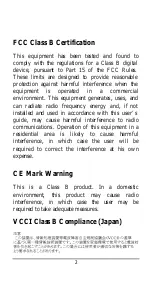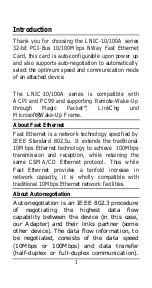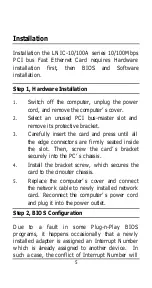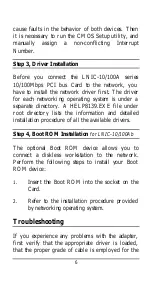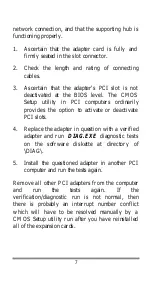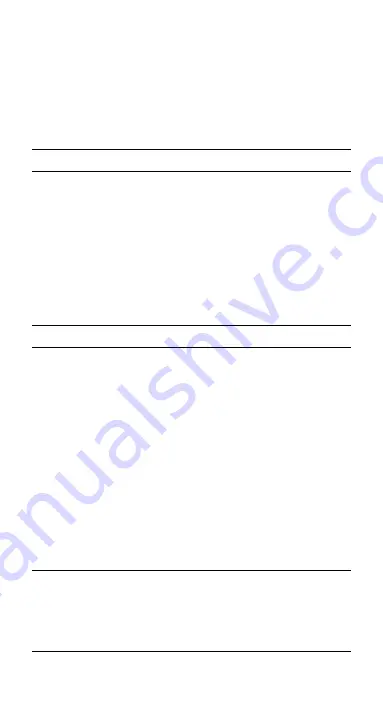
6
cause faults in the behavior of both devices. Then
it is necessary to run the CMOS Setup utility, and
manually assign a non-conflicting Interrupt
Number.
Step 3, Driver Installation
Before you connect the LNIC-10/100A series
10/100Mbps PCI bus Card to the network, you
have to install the network driver first. The driver
for each networki ng operating system is under a
separate directory. A HELP8139.EXE file under
root directory lists the information and detailed
installation procedure of all the available drivers.
Step 4, Boot ROM Installation
for LNIC-10/100Ab
The optional Boot ROM device allows you to
connect a diskless workstation to the network.
Perform the following steps to install your Boot
ROM device:
1.
Insert the Boot ROM into the socket on the
Card.
2.
Refer to the installation procedure provided
by networking operating system.
Troubleshooting
If you experience any problems with the adapter,
first verify that the appropriate driver is loaded,
that the proper grade of cable is employed for the