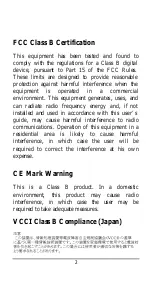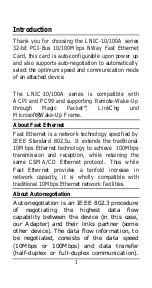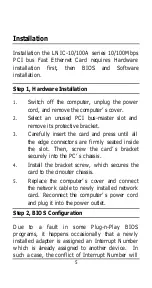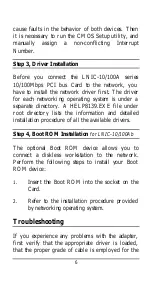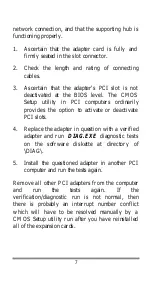Отзывы:
Нет отзывов
Похожие инструкции для LNIC-10/100A

5big Network 2
Бренд: LaCie Страницы: 4

d2 Network 2
Бренд: LaCie Страницы: 4

852-1417
Бренд: WAGO Страницы: 2

6211
Бренд: Zhone Страницы: 7

6211
Бренд: Zhone Страницы: 1

USR4504
Бренд: Usr Страницы: 2

CR1606-F
Бренд: H3C Страницы: 12

H700 Series
Бренд: E-Lins Страницы: 113

NOVA300 AML02304U1
Бренд: Nexxt Страницы: 75

MR3202A
Бренд: Accton Technology Страницы: 78

BROADCAST POLLING FRAD BPF-14 BU
Бренд: DCB Страницы: 28

Ether-GSH24T v3
Бренд: AirLive Страницы: 2

ECA-4027
Бренд: Lanner Страницы: 99

EK1122
Бренд: Beckhoff Страницы: 84

DG-SR2004
Бренд: Digisol Страницы: 73

ACC-BKT-AX-BEAM
Бренд: Extreme Networks Страницы: 35

Gen3 Ethernet Module
Бренд: NCD Страницы: 18

Router 3033
Бренд: 3Com Страницы: 63