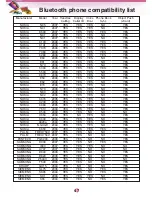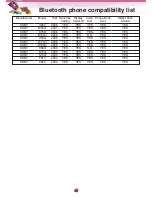Installing Maps
1. From the Desktop Maps pane, select a
map.
2. From the “Target” context box, select the
main memory.
3. When you select a Target option (Storage
Card, Main Memory) the “PC Portal” dis-
plays the following information:
• Required: The amount of free space nec-
essary to install the map on the selected
Target option.
• Available: The amount of free space avail-
able for the selected Target option.
Note: If the free space required is equal or
greater than the free space available, “PC
Portal” will not install the selected map.
4. Select a map to add or remove.
5. Click the “Add/Remove” button.
6. The selected map is installed and displayed
in the Device Maps panel.
Removing Maps
You can remove a map by selecting a map in
the Device Maps pane and clicking the
“Add/Remove” button.
Using software
42
Содержание LN830
Страница 12: ...LG Tabla de opciones segun modele Modelo Bluetooth LN830 X LN830R X LN835 0 LN835R 0 P N MFL41647927 ...
Страница 63: ......
Страница 64: ......