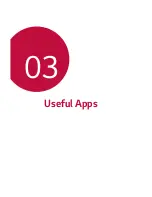Useful Apps
74
Food
You can take a photo using the control slide bar on the right of the screen.
1
In the AUTO mode, tap
MODE
.
2
To take a photo, tap .
•
Drag the colour slide bar on the screen to adjust the white balance
and select the best colour.
•
If the slide bar is invisible, tap to adjust the white balance.
SQUARE camera mode
You can take multiple photos or videos in the form of a collage by using
the front and rear cameras. Photos and videos can be saved with different
layouts.
1
Launch the Camera app, then tap
AUTO
( )
SQUARE
( ).
2
Tap
MODE
and select the desired camera mode.
3
To take a photo, tap . To record a video, tap .
Customising the camera options
You can customise a variety of camera options to suit your preferences.
Tap on the screen.
•
Available options vary depending on the selected camera (front or rear
camera) and the selected camera mode.
Содержание LG-M700n
Страница 15: ...Custom designed Features 01 ...
Страница 28: ...Basic Functions 02 ...
Страница 63: ...Useful Apps 03 ...
Страница 103: ...Settings 04 ...
Страница 124: ...Appendix 05 ...