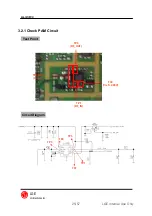LG-ID3100
LGE
LG Electronics Inc.
5. Installation
5.1 Installing a Battery Pack (Soft Pack type)
1) The soft battery pack is keyed so it can only fit one way. Align the groove in the battery pack with
the rail on the back of the phone until the battery pack rests flush with the back of the phone.
2) Insert the bottom of battery into the openning on the back of the phone. Then, push the battery
cover up until the latch clicks.
5.2 For Adapter Use
1) Plug the adapter into a wall outlet. The adapter can be operated from either a 110V or a 220V
source.
2) Insert the adapter jack into the phone with the installed battery pack.
Red light indicates battery is being charged. Green light indicates battry is fully charged
5.3 For Mobile Mount
5.3.1 Installation Position
In order to reduce echo sound when using the Hands-Free Kit, make sure that the speaker and
microphone are not facing each other and keep microphone a generous distance from the speaker.
5.3.2 Cable Connections
5.3.2.1 Power and Ignition Cables
Connect the red wire to the car battery positive terminal and the black wire to the car ground. Connect
the green wire to the car ignition sensor terminal. ( In order to operate HFK please make sure to
connect green wire to ignition sensor terminal.) Connect the kit’s power cable connector to the
interface box power receptacle.
5.3.2.2 Antenna Cable Connection
Connect the antenna coupler cable connector from the cradle to the external antenna connector. ( Antenna is not
included.)
12/57
LGE Internal Use Only
Содержание LG-ID3100
Страница 2: ...CDMA MOBILE SUBSCRIBER UNIT LG ID3100 SINGLE BAND CDMA MOBILE PHONE SERVICE MANUAL ...
Страница 24: ...LG ID3100 LGE LG Electronics Inc Circuit Diagram TP1 TP2 TP3 22 57 LGE Internal Use Only ...
Страница 49: ...LG ID3100 LGE LG Electronics Inc Checking Flow TP1 TP1 TP2 TP3 TP4 TP5 47 57 LGE Internal Use Only ...
Страница 59: ...LGID3100 57 57 LGE Internal Use Only ...