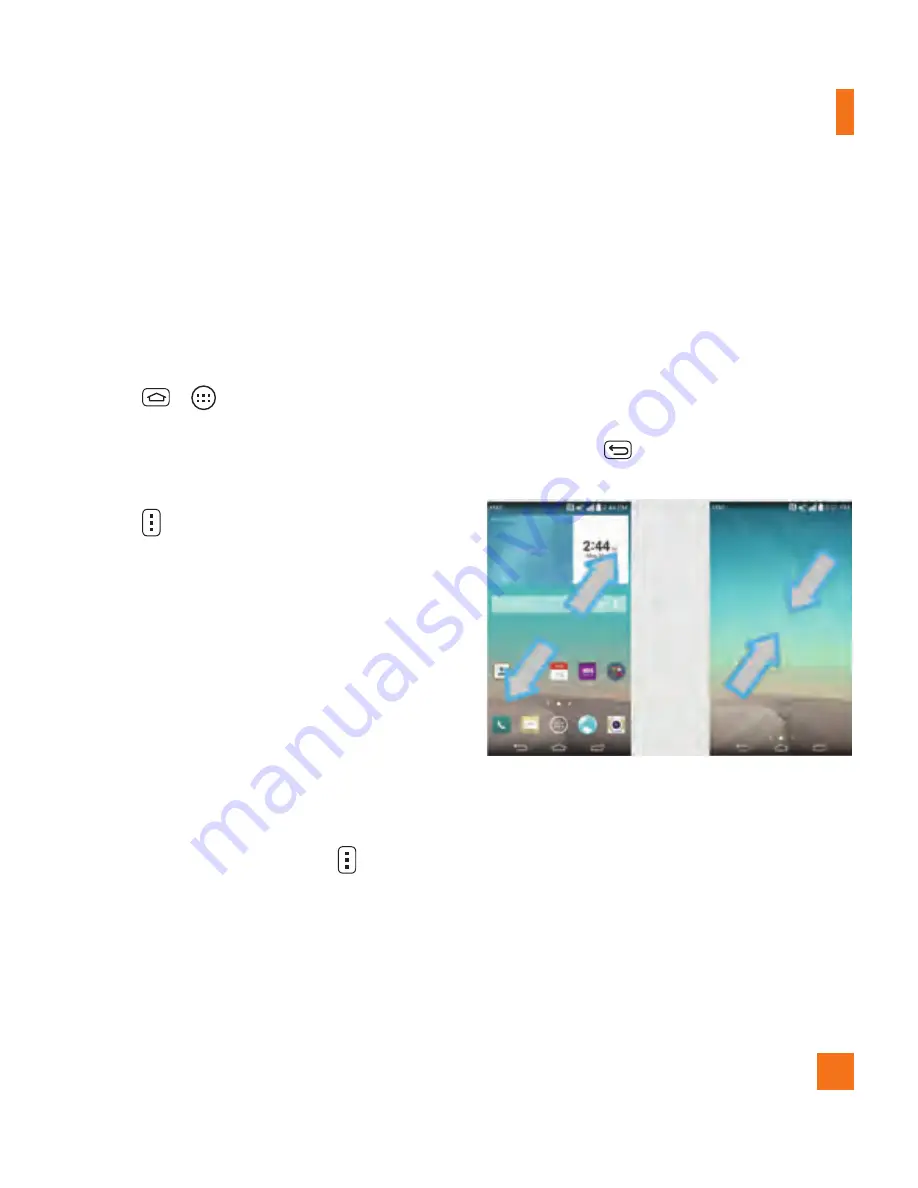
25
3
Touch and hold the desired icon to release it
from its position.
4
Drag the icon over another icon and release
it to create a folder.
Customizing the Apps screen
1
Tap
>
.
2
Tap the
Apps
tab at the top of the screen
to go to the Apps screen, if it is not already
selected.
3
Tap to access the following Applications
screen options:
•
View apps by:
Tap to sort your
applications either in alphabetical order,
by downloaded date, or user customized.
•
Show small/large icons:
Tap to change
the application icons to either small or
large, then tap
Yes
to set your choice.
•
Hide/Show apps:
Tap to set which
application icons will be displayed in your
Applications screen. Checkmark the icons
you want to hide, then tap .
•
Edit/Uninstall apps:
Tap to directly
access to Apps Editing screen.
•
Home screen settings:
Tap to directly
access to the phone's Home screen
settings menu.
Home screen clean view
You can see the wallpaper without items on
the Home screen by placing two fingerso on
the screen and pinching out. Pinch in or tap
the
Back Key
to see applications and
widgets again.
Your Home screen















