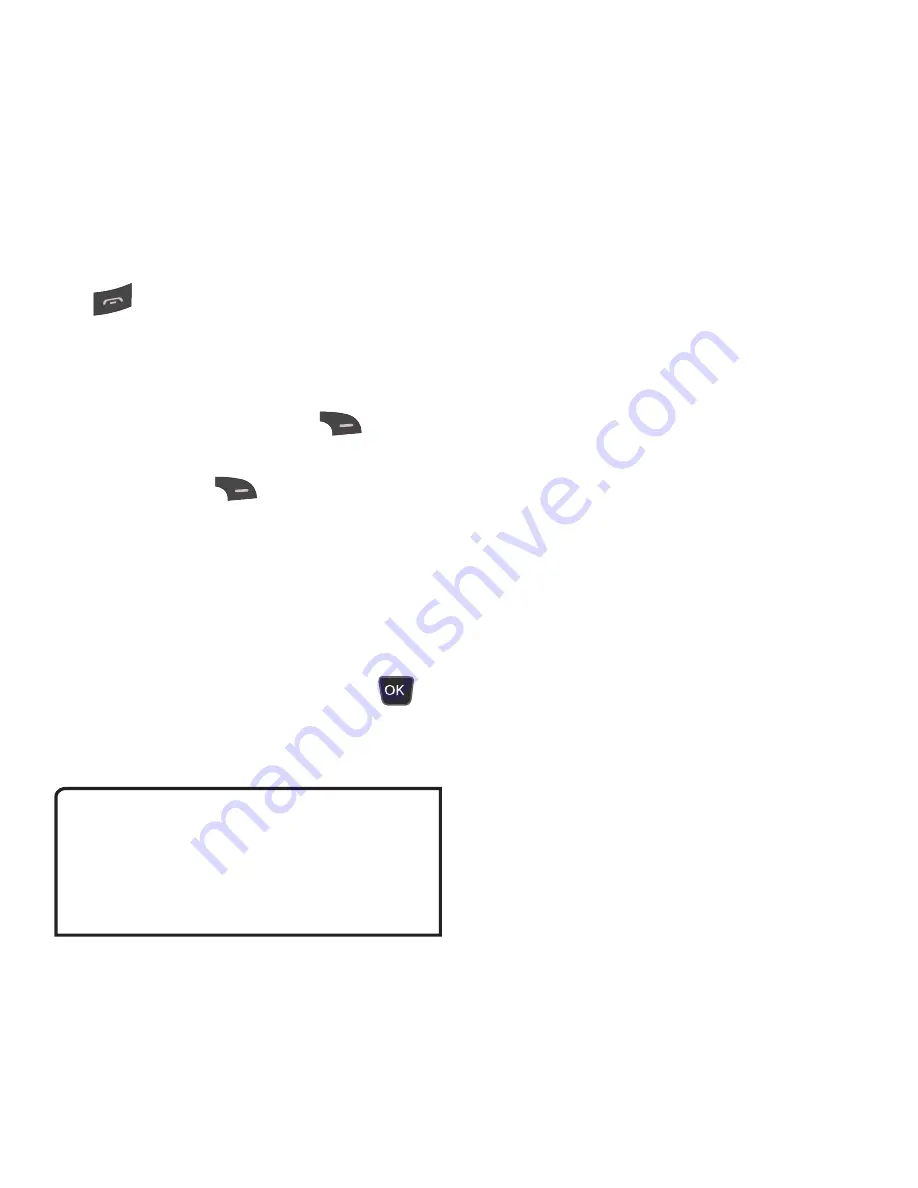
36
In-Call Menu
Rejecting an Incoming Call
You can reject an incoming call without
answering by simply pressing the End/Power
Key
.
Muting the Microphone
You can mute the microphone during a call
by pressing the Right Soft Key
Mute
.
The handset can be unmuted by pressing
the Right Soft Key
Unmute
. When the
handset is muted, the caller cannot hear
you, but you can still hear the caller.
Using the Speakerphone
You can use the integrated Speakerphone
during a call by pressing the OK Key
Spk. On
. The loudspeaker is automatically
deactivated when you end the call.
Warning
Due to increased volume levels, do not
place the phone near your ear while the
speakerphone is enabled.






























