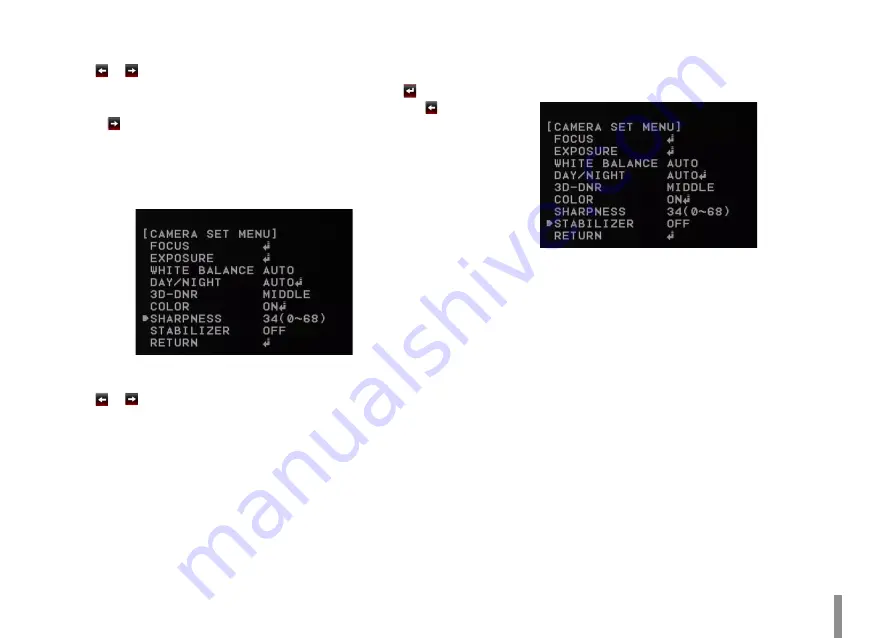
Operation and settings
47
1. Select the [COLOR] option on the [CAMERA SET] menu.
2. Use or button to change a color effect.
•
ON: To display the picture with color. Select ON and press to
display the submenu. You can adjust the color level using the
or button.
•
OFF: To display the picture with grayscale.
Sharpness setting
Sharpens the image outline.
1. Select the [SHARPNESS] option on the [CAMERA SET] menu.
2. Use or button to adjust the option. If you set the sharpness
value to higher, the image outline becomes sharp. If you set to
lower value, the image outline becomes dim.
Stabilizer setting (Option)
The image stabilizer function minimizes the appearance of shaky
images caused by low-frequency vibration.
This function is useful for outdoor surveillance. Select [STABILIZER]
option and set to ON or OFF.
Note:
•
If you set the [STABILIZER] to ON, the Digital zoom is set to [x1.1]
automatically.
•
[STABILIZER] is not activated for LW9226(I) and LW9228(I) models.
Содержание LDW2010 series
Страница 67: ......






























