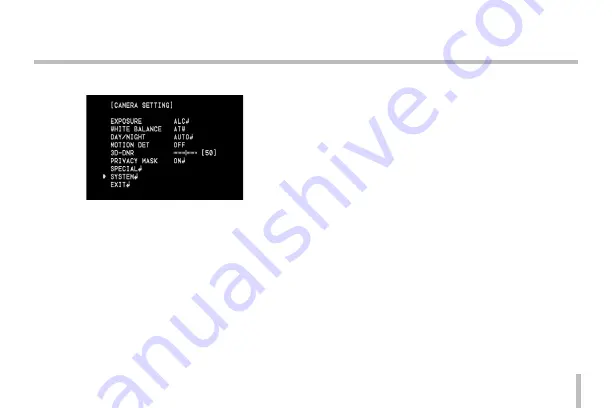
33
SYSTEM Setting
1. Select the [SYSTEM] menu.
2. Press [SET] button and the [SYSTEM] menu appears.
3. Use [UP] or [DOWN] button to select the option.
•
FACTORY RESET: To reset the camera setting
to factory setting, select the [FACTORY RESET]
option.
4. Press [SET] button to confirm your selection.
Menu Operation
Содержание LCB5100 Series
Страница 36: ......


















