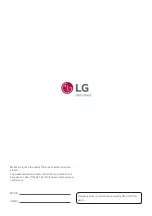20
ENGLISH
After-image appears on the product.
Problem
Solution
After-image appears when the product is
turned off.
•
If the same image is displayed for an extended period of time, the
surface LED package may deteriorate more quickly. Use the screen
saver function.
•
When a dark image is displayed on the screen after an image with high
contrast (black and white or gray), this may cause image sticking, or
the lighting up of some LEDs, to occur. This is normal for LED products.
The display colour is abnormal.
Problem
Solution
Screen has poor colour resolution (16
colours).
•
Refer to the manual of LCLG001.
The screen colour is unstable or looks
black and white.
•
Refer to the manual of LCLG001.
Does a black dot appear on the screen?
•
The few pixels (red, green, blue, white and black) that appear on the
screen are due to the inherent characteristics of the LED surface. This
is not a malfunction of the Unit Case.
The operation does not work normally.
Problem
Solution
The power suddenly turned off.
•
Refer to the manual of LCLG001.
NOTE
•
Without prior notice, the software is subject to change to improve the functionality of the product.
•
The above items are only applicable to the LAP010BL2, LAP015BL2, LAP020BL4 model. Please read "Things to
check before reporting failure" in the manual of LCLG001.