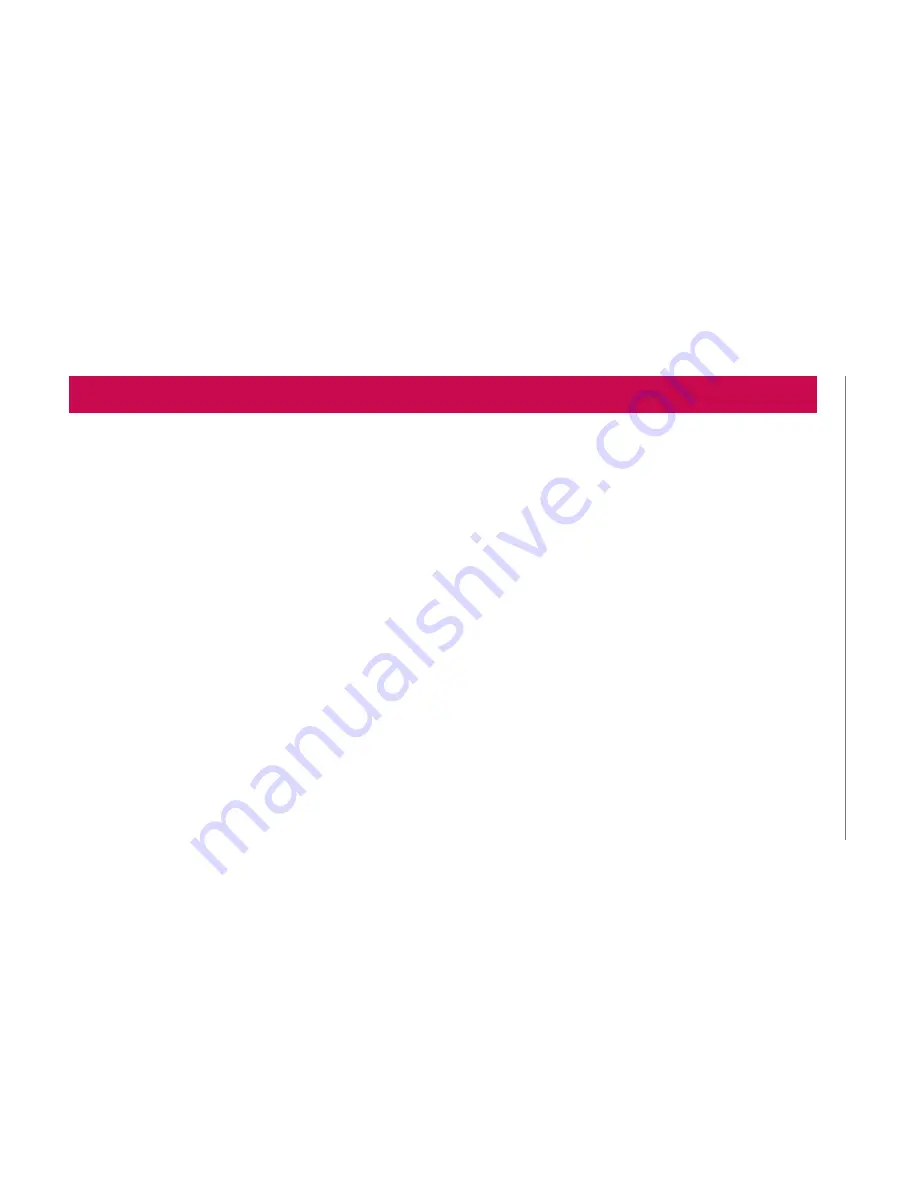
25
Google Applications
You can use
Google Applications
after signing in with your
Google account. To use
Google Applications
, your device must
have a data connection.
Finding locations from Maps
You can find your current location, view real-time traffic conditions
and get detailed directions. You can search on a street map or a
satellite image to locate an address or a landmark.
If you join
Google Latitude
, you can view your friends’ locations
on your maps.
Searching for a location
Search
– Enter the place you are looking for.
Directions
– This will let you find out the route of your entered
place. Touch to input the data. Choose from Contacts or Point on
Map or My current location.
Layers
– You can switch view from Traffic to Satellite or Terrain.
My Location
– Point your current location on the map.
Join Latitude
– Share your location with friends you choose.
More
– Clear map or find Starred items and more.
Getting directions
From a map,
1. Menu
>
Directions
.
Enter your start point and destination by touch on the map
2.
or type the address, or find from contacts.
Choose the transportation and touch
3. GO
.
Downloading applications from Market
Android Market™ lets you download useful applications and
games. If you install applications and games from Android
Market™, they appear in the menu. You can check downloaded
application by tapping Downloads tab.
Downloading applications
Select a category from
1.
Apps and Games
to browse its
contents.
Choose an application to install.
2.
Removing applications
Select Downloads tab.
1.
Choose an application to remove and select Remove.
2.






























