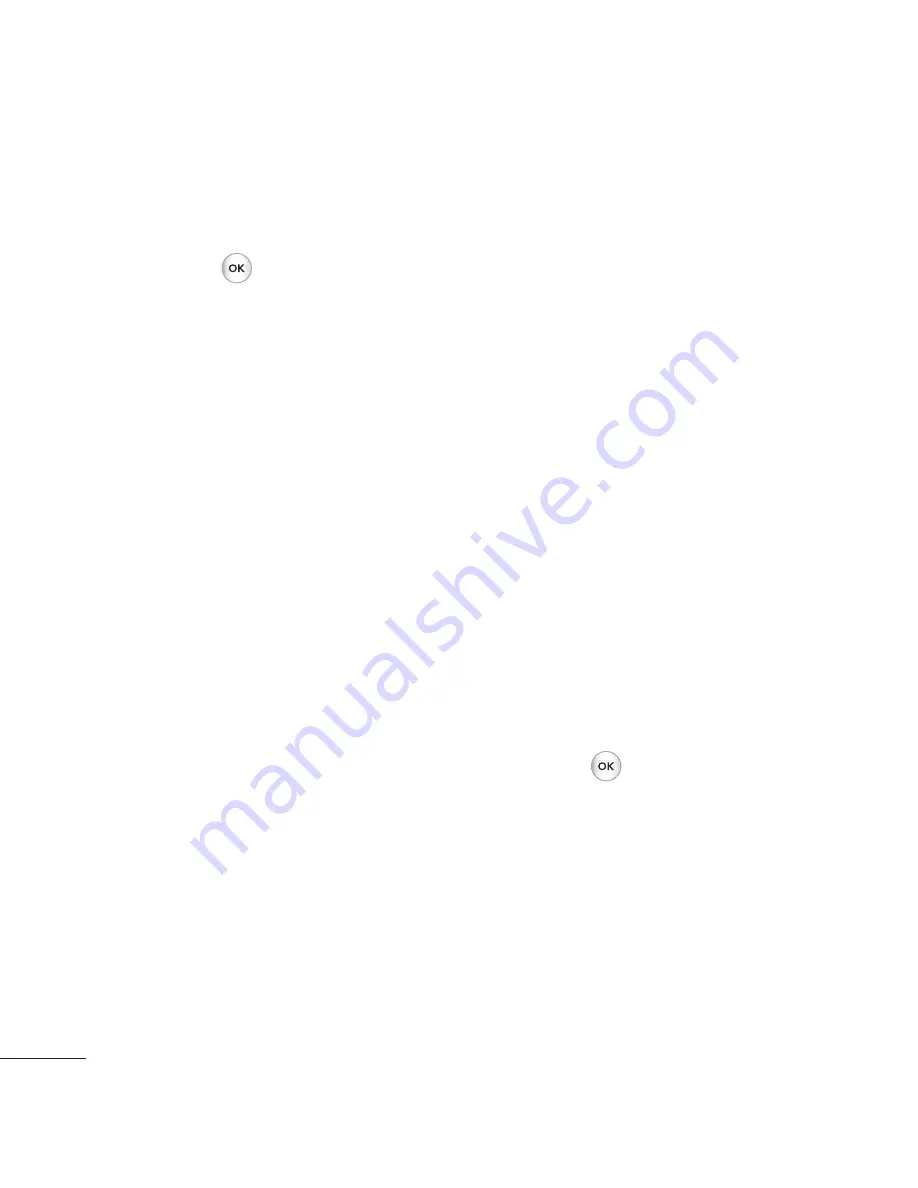
LG KS365
| User Guide
48
Organiser & Tools
Adding an event to your
calendar
1
From the standby screen press
Menu
or
, and select
Organiser
,
then
Calendar
.
2
Select the date you would like to
add an event to. You can choose a
date either by scrolling to it using
the navigation keys or by selecting
Options
and
Go to date
in order
to enter a date.
3
Select
New schedule
and scroll
down to enter the time you would
like your event to begin. Scroll
down and enter the end time of
your event.
4
Scroll down again and choose
whether you would like to set an
Alarm
for the event. Scroll left or
right to see the available options.
You can set the alarm to go off
at the starting time of the event
or at a set period of time before
the event starts to remind you the
event is coming up.
5
Scroll down and enter a
Subject
for the event. Use the keypad to
type letters and numbers.
6
Scroll down once more to select
whether the event is occurring
Once
or repeated at
Daily
,
Weekly
,
Monthly
or
Yearly
intervals. If the event is repeated,
you can also scroll down to enter
an
Expiration date
for when the
events will stop completely.
7
Select
Save
and your event will
be saved in the calendar. A square
cursor will mark the days of any
saved events.
Editing a calendar event
1
From the standby screen press
Menu
or
, and select
Organiser
, then
Calendar
.
2
Choose
Options
and select
All
schedules
to see a list of all your
events. Scroll to the event you
would like to edit and select
View
.
Alternatively select the day of the
event in the calendar and select
View
.
Содержание KS365
Страница 11: ...9 Akkuabdeckung Akku Speicherkartensteckplatz Entriegelungstaste für die Akkuabdeckung Kameralinse Spiegel ...
Страница 68: ...LG KS365 Benutzerhandbuch 66 Umgebungstemperatur Max 55 C entladen 45 C laden Min 10 C Technische Daten ...
Страница 80: ...LG KS365 User Guide 6 08 ACCESSORIES Technical data 61 Guidelines for safe and efficient use 62 Contents ...
Страница 83: ...9 Battery cover Battery Memory card slot Battery cover release latch Camera lens Mirror ...
Страница 135: ...61 Ambient Temperatures Max 55 C discharging 45 C charging Min 10 C Technical data ...
Страница 142: ......
Страница 145: ...MEMO ...
Страница 146: ...MEMO ...






























