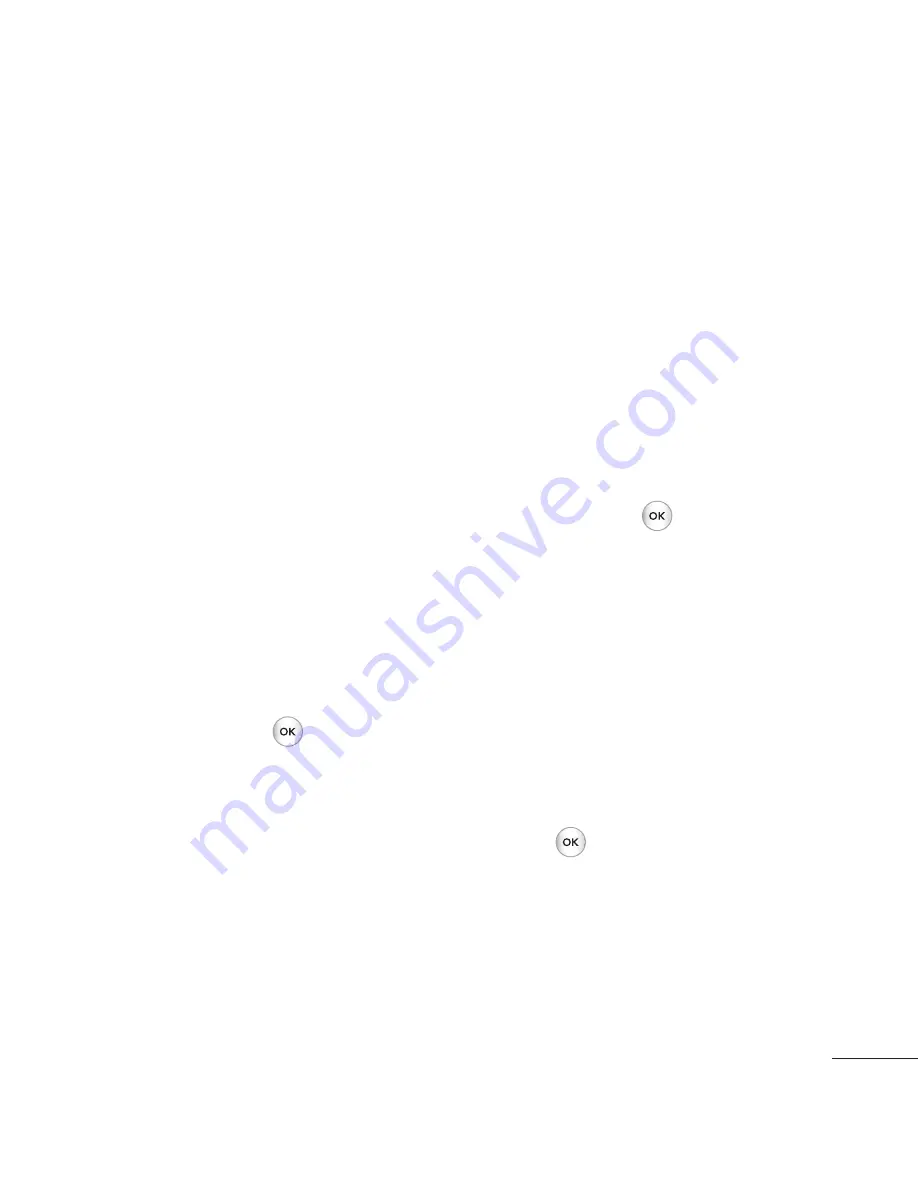
41
Slide show
- Watch a slide show
of your images. See
Creating a
slide show
on page 42 for more
information.
New folder
- Create a new folder
within the main Images folder.
Mark/Unmark
- Select more than
one image to delete.
Delete all
- Delete all the photos in
your Images folder.
Sort by
- Arrange your images by
Date
,
Type
or
Name
.
View style
- Change the way you
view your photos.
Sending a photo
1
Press
Menu
or
then select
My stuff
.
2
Select
Images
.
3
Select a photo and choose
Options
.
4
Select
Send via
and choose from
Multimedia message
,
Bluetooth
or
.
5
If you choose
Multimedia
message
or
, your photo
will be attached to the message
and you can write and send the
message as normal. If you choose
Bluetooth
, you will be prompted
to turn Bluetooth on and your
phone will search for a device to
send the picture to.
Organising your images
1
Press
Menu
or
then select
My stuff
.
2
Select
Images
.
3
Choose
Options
then select
Sort
by
.
4
Choose from
Date
,
Type
or
Name
.
Deleting an image
1
Press
then select
My stuff
.
2
Select
Images
.
3
Select an image and press
Options
.
4
Select
Delete
and confi rm by
pressing
Yes
.
Содержание KS365
Страница 11: ...9 Akkuabdeckung Akku Speicherkartensteckplatz Entriegelungstaste für die Akkuabdeckung Kameralinse Spiegel ...
Страница 68: ...LG KS365 Benutzerhandbuch 66 Umgebungstemperatur Max 55 C entladen 45 C laden Min 10 C Technische Daten ...
Страница 80: ...LG KS365 User Guide 6 08 ACCESSORIES Technical data 61 Guidelines for safe and efficient use 62 Contents ...
Страница 83: ...9 Battery cover Battery Memory card slot Battery cover release latch Camera lens Mirror ...
Страница 135: ...61 Ambient Temperatures Max 55 C discharging 45 C charging Min 10 C Technical data ...
Страница 142: ......
Страница 145: ...MEMO ...
Страница 146: ...MEMO ...






























