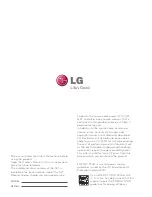41
ENG
ENGLISH
CUSTOMIZING SETTINGS
TRUE COLOR FINDER
1
Press
FUNC.
button on the bottom of the Monitor set
to display the
FUNC.
OSD.
2
Select
TRUE COLOR FINDER
by pressing the ►
button.
3
Enter to
TRUE COLOR FINDER
by pressing the ▼
button.
4
Set the options by pressing the ◄ or ► buttons.
5
Select
EXIT
to leave the OSD menu.To return to the
upper menu or set other menu items, use the up
arrow ( ) button.
Each option is explained below.
TRUE COLOR FINDER
Description
ON
It enable the calibration result that applied to the monitor by the True Color Finder.
OFF
If it set to OFF, the monitor gets back to the picture quality set before.
y
Please buy a supported calibrator to use the True Color Finder function. Then install the True Color
Finder Software provided with the product to calibrate the monitor.
y
Please refer to the help manual of the True Color Finder to find supported calibrators and graphic
cards.
y
When the input port is changed, it is desirable to calibrate the monitor again.
NOTE
VOLUME
1
Press
FUNC.
button on the bottom of the Monitor set
to display the
FUNC.
OSD.
2
Select
VOLUME
by pressing the ► button.
3
Enter to
VOLUME
by pressing the ▼ button.
4
Set the options by pressing the ◄ or ► or ▼
buttons.
5
Select
EXIT
to leave the OSD menu.
To return to the upper menu or set other menu items,
use the up arrow ( ) button.
Each option is explained below.
FUNC. > VOLUME
Description
VOLUME
To adjust the volume of headphone/earphone.(Only for HDMI input)
FUNC. Setting