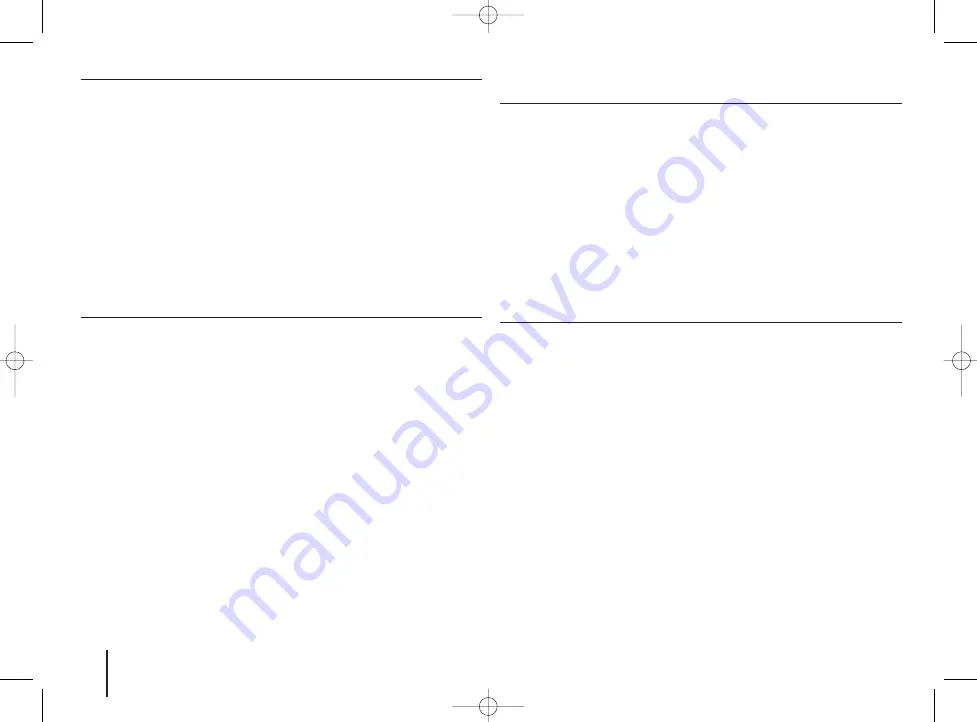
Adjust the lock settings
To access the lock options, you must enter the 4-digit password. If you have not
yet entered a password you are prompted to do so. Enter a 4-digit password.
Enter it again to verify. If you make a mistake while entering number, press
CLEAR to delete numbers.
If you forget your password you can reset it. Press SETUP to display the Setup
menu. Input ‘210499’ and press ENTER. The password has now been cleared.
Rating – Select a rating level. The lower the level, the stricter the rating. Select
[Unlock] to deactivate the rating.
Password – Sets or changes the password for lock settings.
[New]: Enter a new 4-digit password using the numerical buttons then press
ENTER. Enter the password again to confirm.
[Change]: Enter the new password twice after entering the current password.
Area Code – Select a code for a geographic area as the playback rating level.
This determines which area’s standards are used to rate DVDs controlled by the
parental lock. See the Area Codes on page 18.
Adjust the others settings
PBC (Playback Control) – Playback control provides special navigation fea-
tures that are available on some disc.
DivX(R) Registration – We provide you with the DivX® VOD (Video On
Demand) registration code that allows you to rent and purchase videos using
the DivX® VOD service.
For more information, visit www.divx.com/vod.
Press ENTER when [Select] icon is highlighted and you can view the registration
code of the unit.
Semi Karaoke – When a chapter / title / track is fully finished, this function
shows the score in the screen with a fanfare sound.
Available discs for the Semi Karaoke function: DVD discs / DVD Karaoke Discs
[On]: When you finished singing a score will appear on the screen.
[Off]: Fanfare and score do not appears on the screen.
- This function operate on the DVD/CD mode.
- The Semi Karaoke function is available only when a microphone is connected.
- In case that a fanfare or score appears when a chapter of a movie file is
changed during playback, set the Semi Karaoke to Off at the setup menu or
disconnect the microphone.
Bit Rate – You can set the quality of the recorded file.
Bit rate refers to the amount of data used to store each second of audio.
Generally, higher bit rates provide better sound quality, but require more storage
space for the same length of audio.
Setting the sound mode
VSM (VIRTUAL SOUND MATRIX)
You can select the Virtual sound. Press VSM to set the virtual sound. (This
function does not operate when you select AUX or Tuner functions. VSM is not
available during DivX file playback.)
[BYPASS] mode : Software with multichannel surround audio signals is played
according to the way it was recorded.
2Ch source
[ON STAGE] mode: Simulates a large Concert hall
[VIRTUAL] mode: Realtime 3D positioned sound rendering technology with
stereo sources, optimized for stereo speakers. Listeners may experience
amazing virtual surround effects with their own multimedia players.
5.1Ch source
[VIRTUAL] mode: A patent pending downmix technology converts 5.1 channel
to 2 channel sound having directional information of audio.
Set a pre-programmed sound field
This system has a number of pre-set surround sound fields. Select the one
which best suits the programme you are watching by pressing EQ repeatedly to
cycle through the options : NORMAL, NATURAL, AUTO EQ, POP, CLASSIC,
ROCK, JAZZ
[AUTO EQ]: AUTO EQ operates only in the MP3/ WMA files which include
the information. (ID3 Tag is operated ver.1 only.) WMA file operates to Normal
EQ regardless of Tag information.
10
HS33S-X2.BRUSLL_ENG 10/14/08 9:45 AM Page 10
Содержание HS33
Страница 22: ...HS33S X2 BRUSLL_ENG 10 14 08 9 45 AM Page 22 ...






















