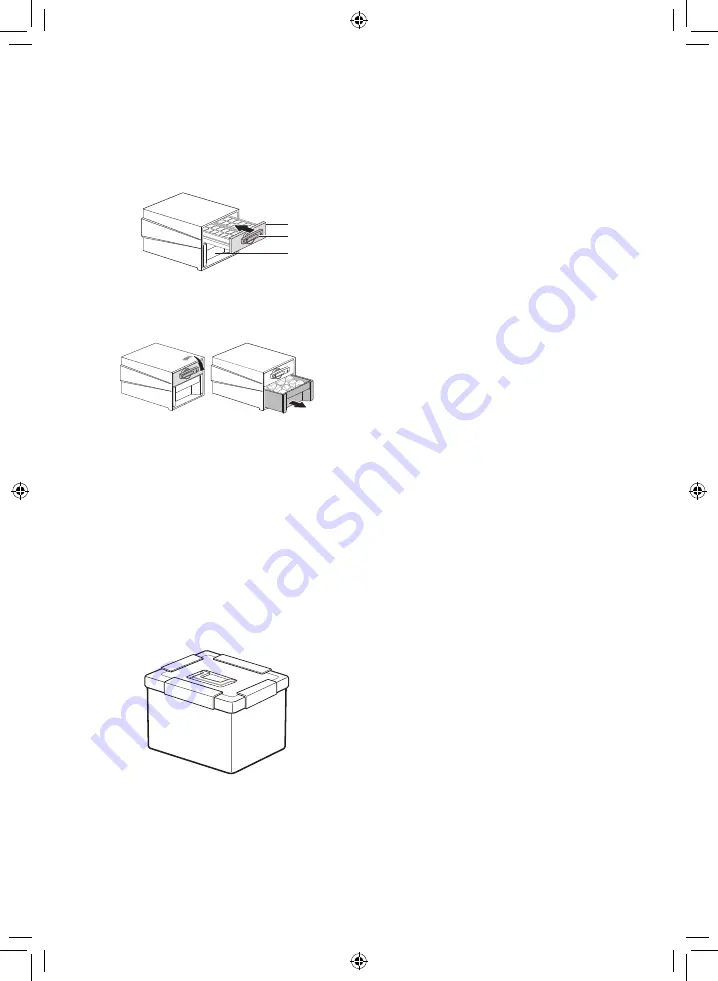
33
EN
Icemaker (Type 2)
1
To make ice, fill the ice tray with water and
insert it into its position.
knob
Ice tray
Ice storage bin
2
To take ice out, rotate the knob of the ice
tray clockwise.
NOTE
•
You can remove the icemaker or ice storage
bin to create more space inside the freezer if
you do not use it.
Fresh Zone (Optional)
This compartment is designed to be able to
store fresh food for a long time without the
odour mixing with other stored food.
•
Put food in the fresh zone and keep the lid
tightly closed.
Other Functions
Door Open Alarm
The alarm sounds 3 times in 30 second
intervals if the door (fridge compartment, freezer
compartment, door in door) is left open or not
completely closed for one minute.
•
Contact the LG Electronics customer
information centre if the alarm sound
continues even after closing the door.
Failure Detection
The appliance can automatically detect
problems during the operation.
•
If a problem is detected, the appliance may
not operate and an error code is displayed
even when any button is pressed.
•
When this occurs, do not turn off the power
and immediately contact the LG Electronics
customer information centre. If you turn off the
power, the repair technician from the LG
Electronics customer information centre may
have difficulty finding the problem.
















































