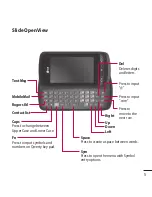LG GR500R
| User Guide
12
Touch Calibration
Set your touch screen for ease of
use. Touch
and press the ‘+’
markers to calibrate the screen.
•
Once you’ve finished calibrating
your screen, Save the settings.
Note:
To reset the touch calibration,
touch
, and the
tab. Touch
, and choose
Touch Calibration
.