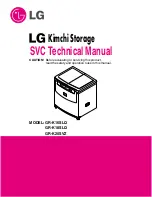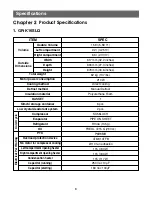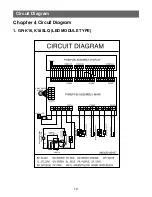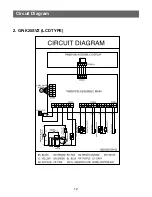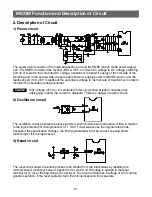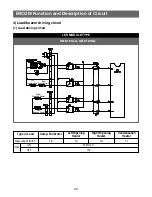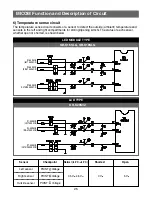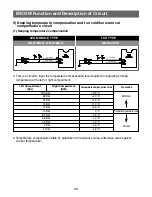13
Press and hold the FOOD button and the STORAGE TEMPERATURE button
simultaneously. If everything is correct, all LEDs will turn on. If there is a
failure, all LEDs EXCEPT the Remaining Maturation Time LED will turn on.
Press TEST
SWITCH once
Press TEST
SWITCH at
TEST1 once
Press TEST
SWITCH at
TEST2 once
Press TEST
SWITCH at
TEST3 once
Press TEST
SWITCH at
TEST4 once
Circuit Diagram
Содержание GR-K16SLQ
Страница 34: ...35 MICOM Function and Description of Circuit Parts List ...
Страница 35: ...36 MICOM Function and Description of Circuit 2 Parts Drawing of DISPLAY PCB Assembly and Parts List ...
Страница 36: ...37 MICOM Function and Description of Circuit 2 LCD TYPE MODEL GR K20SVZ 1 Parts Drawing of MAIN PCB Assembly ...
Страница 37: ...38 MICOM Function and Description of Circuit Parts List ...
Страница 38: ...39 MICOM Function and Description of Circuit 2 Parts Drawing of DISPLAY PCB Assembly and Parts List Parts List ...
Страница 42: ...43 ...
Страница 50: ...51 Exploded View and Parts List 250A 270A 102A 407A 407B 408A 148B 148A 148C 248A 249G 249F 249D 249B 249C ...
Страница 57: ...58 Memo ...
Страница 58: ...P No EBAX00030A Printed in Korea ...