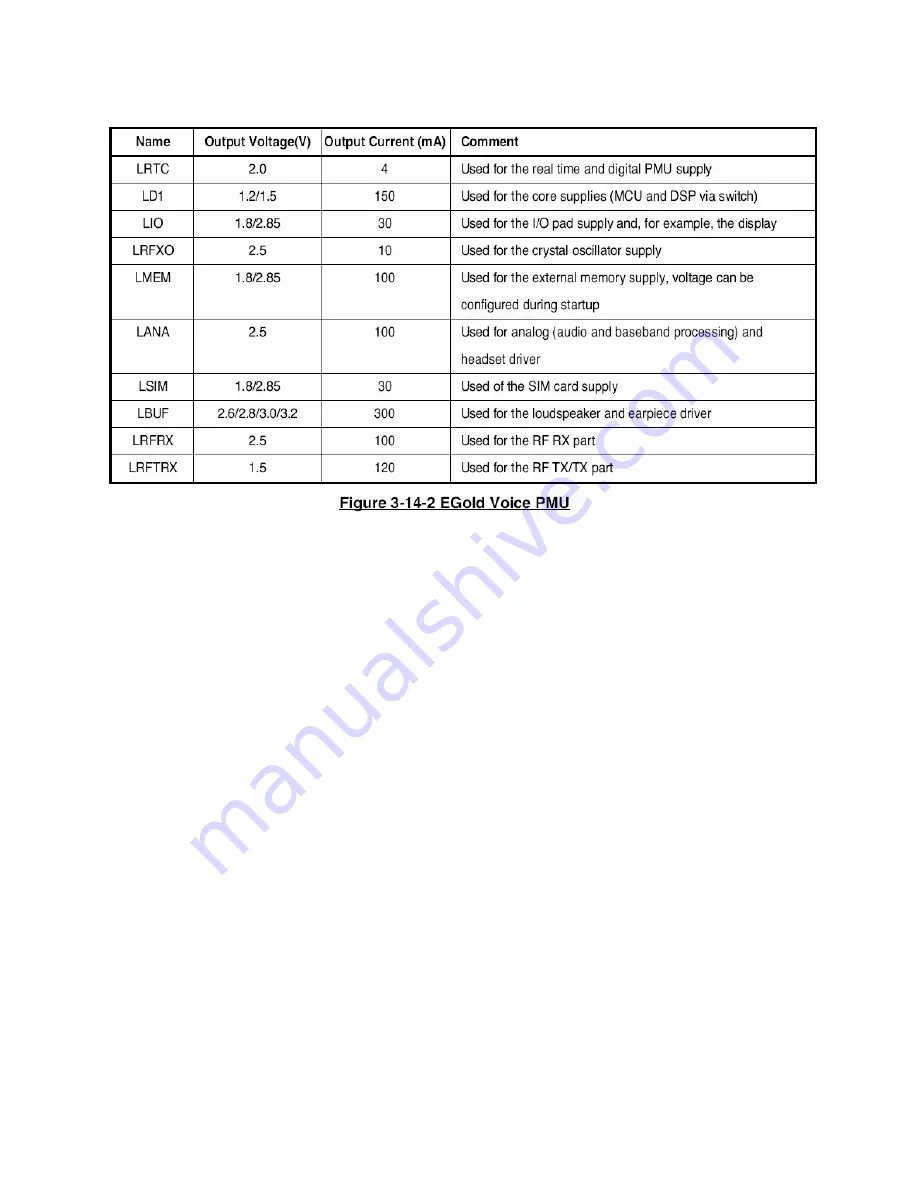
38
The integrated power management also provides the control state machine for system start up,
including start up with discharged batteries, pre-charging and system reset control.
After system start up several methods are implemented for active and idle power saving.
LDO output voltage selection
• LD1, LIO, LSIM, LBUF output voltage programmable by software.
• LMEM output voltage is selectable by pin configuration upon startup.
Active and idle power saving options:
• The flexible clock switching options allow minimizing the power consumption during the
operation phases of the E-GOLDvoice.
• Current consumption during the standby mode is minimized by reducing the clock to 32 kHz and
switching it off for most of the device. In addition, the power supply for the TEAKLite ROM is
switched off and the controller RAM is switched to a power saving mode.
Start-up and Reset Control State Machine Features
• Power up upon battery insertion, push button, alarm, charger connection.
• Detection of battery exchange or re-insertion.
• Complete start-up sequence management.
• System turn-on, system turn-off operation management including emergency (under-voltage)
and programmed shutdown functions.
• Internal reset of the baseband.
• Tristate function of the baseband module.
• Standby mode controlled by VCXO_EN provided by SCCU module.
Содержание GB108
Страница 1: ...1 GB108 Service Manual LG Electronics ...
Страница 11: ...11 3 TECHNICAL BRIEF Digital Main Processor Figure 3 1 PMB7880 FUNCTIONAL BLOCK DIAGRAM ...
Страница 12: ...12 ...
Страница 22: ...22 RTC 32 768KHz Crystal Figure 3 4 E GoldVoice RTC Interface ...
Страница 23: ...23 3 5 LCD Interface 3 wire SPI interface Figure 3 5 1 LCD Interface Figure 3 5 2 Charging PUMP Interface ...
Страница 24: ...24 ...
Страница 25: ...25 3 6 SIM Card Interface Figure 3 6 SIM CARD Interface ...
Страница 26: ...26 3 7 KEYPAD Interface Figure 3 7 KEY MAXTRIX Interface ...
Страница 27: ...27 3 8 Battery Charging Block Interface Figure 3 8 Charging IC Interface ...
Страница 28: ...28 3 9 RF Interface Figure 3 9 RF Module SAW Filter Interface ...
Страница 29: ...29 ...
Страница 30: ...30 3 10 Audio Interface Figure 3 10 1 Audio Interface ...
Страница 31: ...31 ...
Страница 32: ...32 Figure 3 10 2 Main Speaker Receiver Interface ...
Страница 33: ...33 Figure 3 10 3 Main Microphone Interface Figure 3 10 4 Headset Interface ...
Страница 36: ...36 3 13 Memory Interface Figure 3 13 Memory Interface ...
Страница 39: ...39 3 15 FM Radio Interface GB105a b GB106 GB107a b GB108 only Figure 3 15 FM Radio Interface ...
Страница 41: ...41 ...
Страница 42: ...42 PAM Matching component Mobile SW Antenna Matching component Antenna connect point ...
Страница 43: ...43 ...
Страница 44: ...44 ...
Страница 45: ...45 ...
Страница 46: ...46 ...
Страница 47: ...47 ...
Страница 48: ...48 TP2 TP1 TP3 ...
Страница 49: ...49 TP2 TP1 TP3 ...
Страница 50: ...50 ...
Страница 52: ...52 Circuit Diagram TP5 TP6 TP1 TP3 TP4 TP2 ...
Страница 54: ...54 4 4 SIM Card Trouble Test Point Circuit Diagram ...
Страница 56: ...56 4 5 Vibrator Trouble Test Point Circuit Diagram ...
Страница 58: ...58 4 6 Keypad Trouble Test Point Circuit Diagram ...
Страница 59: ...59 Checking Flow Change Metal Dome Check Metal Dome Start Change PCB NG OK ...
Страница 60: ...60 4 7 RTC Trouble Test Point Circuit Diagram ...
Страница 62: ...62 4 8 Key Backlight Trouble Test Point ...
Страница 63: ...63 Circuit Diagram ...
Страница 65: ...65 4 9 LCM Backlight Trouble Test Point Circuit Diagram ...
Страница 67: ...67 4 10 LCM Trouble Test Point Circuit Diagram ...
Страница 69: ...69 4 11 Microphone Trouble Test Point Circuit Diagram ...
Страница 71: ...71 4 12 Receiver Trouble Test Point Circuit Diagram ...
Страница 73: ...73 4 13 Speaker Trouble Test Point Circuit Diagram TP6 TP5 TP2 TP3 TP4 TP1 ...
Страница 75: ...75 4 14 Headphone Trouble Test Point ...
Страница 76: ...76 Circuit Diagram TP1 TP2 ...
Страница 79: ...79 4 15 Charging Trouble Test Point Circuit Diagram ...
Страница 81: ...81 4 16 FM Radio Trouble GB105a b GB106 GB107a b only Test Point ...
Страница 82: ...82 Circuit Diagram ...
Страница 86: ...86 5 DOWNLOAD 5 1 Download Setup ...
Страница 91: ...91 6 BLOCK DIAGRAM ...
Страница 92: ...92 ...
Страница 93: ...93 ...
Страница 94: ...94 ...
Страница 95: ...95 ...
Страница 96: ...96 ...
Страница 97: ...97 ...
Страница 98: ...98 8 BGA IC PIN Check BGA PIN Check of main chip Bottom view Use U101 Main chip PMB7880 Not Use EUSY0317401 ...
Страница 99: ...99 BGA PIN Check of Memory Top View Use U201 Memory S71GL032N40BFW0P Not Use EUSY0328002 ...
Страница 100: ...100 9 PCB LAYOUT ...
Страница 105: ...105 11 Calibration 11 1 Test equipment setup 11 2 Calibration Steps Execute HK_36 exe ...
Страница 107: ...107 Select MODEL Click START for RF calibration RF Calibration finish ...
Страница 109: ...109 12 1 4 Press power on key then click V24AT ON and then Update Info for communicating Phone and Test Program ...
Страница 113: ...113 13 EXPLODED VIEW REPLACEMENT PART LIST 13 1 Exploded View GB108 ...
Страница 114: ...114 ...
















































