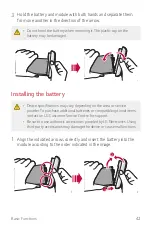Basic Functions
56
Screen lock
Screen lock overview
Your device's screen turns off and locks itself if you press the Power/Lock
key. This also happens after the device is left idle for a specified period of
time.
If you press the Power/Lock key when a screen lock is not set, the Home
screen appears immediately.
To ensure security and prevent unwanted access to your device, set a
screen lock.
•
Screen lock prevents unnecessary touch input on the device screen and
reduces battery consumption. We recommend that you activate the
screen lock while not using the device.
Configuring screen lock settings
There are several options available for configuring the screen lock
settings.
1
Tap
Settings
Display
Lock screen
Select screen lock
and
then select the method you prefer.
2
Customise lock settings:
•
None
: Deactivate the screen lock function.
•
Swipe
: Slide on the screen to unlock the screen.
•
Knock Code
: Tap the spaces of the screen in accordance with a
pattern to unlock the screen.
•
Pattern
: Draw a pattern to unlock the screen.
•
PIN
: Enter a numeric password to unlock the screen.
•
Password
: Enter an alphanumeric password to unlock the screen.
Содержание G5 LG-H850
Страница 1: ...MFL69450901 1 0 www lg com USER GUIDE LG H850 NEDERLANDS FRANÇAIS ENGLISH ...
Страница 13: ...Speciaal ontworpen functies 01 ...
Страница 35: ...Basisfuncties 02 ...
Страница 71: ...Nuttige apps 03 ...
Страница 110: ...Telefooninstellingen 04 ...
Страница 134: ...Appendix 05 ...
Страница 158: ...Fonctionnalités personnalisées 01 ...
Страница 180: ...Fonctions de base 02 ...
Страница 216: ...Applications utiles 03 ...
Страница 256: ...Paramètres du téléphone 04 ...
Страница 281: ...Annexe 05 ...
Страница 305: ...Custom designed Features 01 ...
Страница 326: ...Basic Functions 02 ...
Страница 361: ...Useful Apps 03 ...
Страница 398: ...Phone Settings 04 ...
Страница 422: ...Appendix 05 ...
Страница 435: ...A QUESTION ABOUT YOUR MOBILE PHONE 0900 543 5454 NL Our Customer Service is there to support you 015 200 255 BE ...