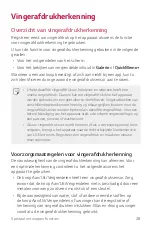Speciaal ontworpen functies
17
Smart Bulletin
U kunt een beginscherm toevoegen dat nuttige informatie voor u
verzamelt en weergeeft.
Bekijk in een oogopslag het belangrijkste nieuws via Smart Bulletin. U
hoeft geen extra widget toe te voegen of een app te starten.
1
Tik op
Instellingen
Weergave
Homescreen
Smart Bulletin
en versleep dan
om de functie te activeren.
•
Smart Bulletin vindt u op het meest linkse beginscherm.
2
Configureer Smart Bulletin met behulp van de beschikbare
menuopties.
•
Als u de weergegeven menuopties in Smart Bulletin wilt
verplaatsen, houdt u uw vinger op en sleept u omhoog of
omlaag.
•
Als u een menuoptie in Smart Bulletin wilt weergeven of verbergen,
versleept u
.
•
Als u de configuratie van Smart Bulletin wilt wijzigen, tikt u op bij
Smart Bulletin.
Содержание G5 LG-H850
Страница 1: ...MFL69450901 1 0 www lg com USER GUIDE LG H850 NEDERLANDS FRANÇAIS ENGLISH ...
Страница 13: ...Speciaal ontworpen functies 01 ...
Страница 35: ...Basisfuncties 02 ...
Страница 71: ...Nuttige apps 03 ...
Страница 110: ...Telefooninstellingen 04 ...
Страница 134: ...Appendix 05 ...
Страница 158: ...Fonctionnalités personnalisées 01 ...
Страница 180: ...Fonctions de base 02 ...
Страница 216: ...Applications utiles 03 ...
Страница 256: ...Paramètres du téléphone 04 ...
Страница 281: ...Annexe 05 ...
Страница 305: ...Custom designed Features 01 ...
Страница 326: ...Basic Functions 02 ...
Страница 361: ...Useful Apps 03 ...
Страница 398: ...Phone Settings 04 ...
Страница 422: ...Appendix 05 ...
Страница 435: ...A QUESTION ABOUT YOUR MOBILE PHONE 0900 543 5454 NL Our Customer Service is there to support you 015 200 255 BE ...