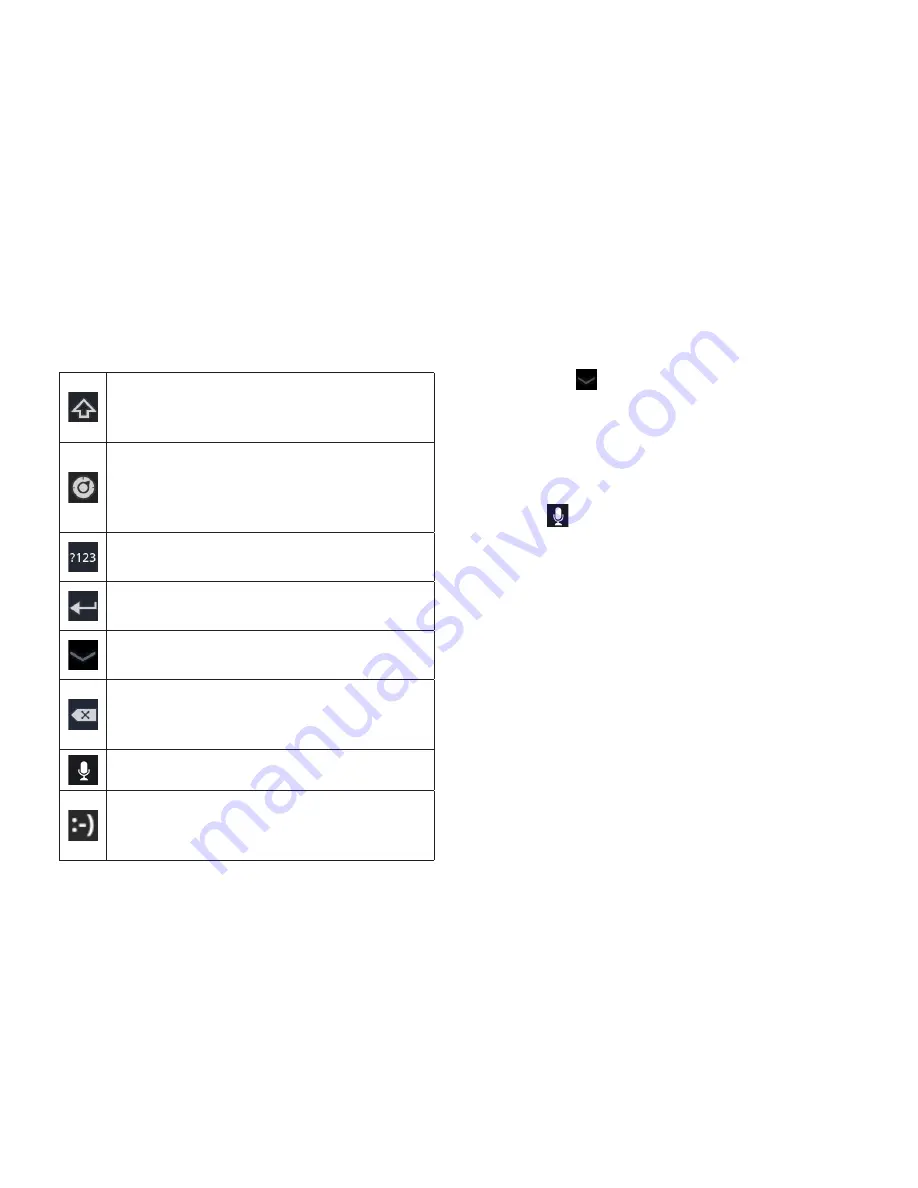
29
On-screen Keyboard
The on-screen keyboard displays automatically on
the screen when you need to enter text. To manually
display the keyboard, simply touch a text field where
you want to enter text.
Caps/Shift Key
lets you enter capital letters.
To lock the Caps/Shift Key, touch it twice. To
unlock it, touch it again.
Settings Key
lets you switch the input
language or access Android keyboard
settings. You can also touch and hold it to
access Android keyboard settings.
Number and Symbols Key
change the input
to the numbers and symbols keyboard.
Enter Key
moves the cursor to the next field
or text line or submits your query.
Close Key
removes the keyboard from the
screen.
Delete Key
deletes a single space or
character with each touch. Touch and hold to
delete text quicker.
Voice to Text Key
enters text by voice.
Emoticon Key
lets you insert emoticons
easily. Touch and hold to open a list of
emoticons.
Using the on-screen keyboard
Touch a text field where you want to type. The
1.
on-screen keyboard will open automatically.
Text fields for device numbers and other special
purposes may display numbers and symbols.
Touch the keys on the keyboard to start typing.
2.
Touch the
3.
when you’re done.
Entering text by speaking
You can enter text by speaking in most places that
you can enter text with the on-screen keyboard.
Touch a text field.
1.
Touch
2.
on the keyboard.
When prompted to “Speak now”, speak what
3.
you want to enter.
Editing text
You can edit the text you enter in text fields and cut,
copy, or paste text.
Touch the text you want to edit. The cursor is
1.
inserted where you touched.
Drag the cursor by its tab to the location where
2.
you want to edit text. (If you previously copied text,
the Paste panel appears briefly above the cursor.)
To cut, copy or paste text:
Touch & hold the text or word you want to
1.
select.
Drag either selection tab to expand or reduce
2.
the range of selected text. Or touch
Select all
.
Touch
3.
Cut
,
Copy
or
Paste
.
Содержание G-Slate
Страница 1: ...User Guide LG V909 P NO MFL67201801 1 0 www lg com ENGLISH ...
Страница 2: ...Bluetooth QD ID B017664 ...
Страница 66: ......
















































