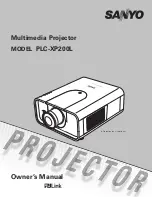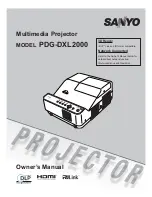To disconnect the USB Cable (In
the MSC mode)
This feature is to safely remove the player from the PC
after uploading or downloading the files.
- Disconnect from the PC upon the connection in the MTP
mode.
1
Double-click on Remove Hardware
icon on the task
bar of the PC.
2
Click on [Stop] button when the window appears.
3
Click on [OK] button.
4
After a message that the large-capacity USB storage can
be safely removed is displayed, remove the player from
the PC.
- If the USB cable is disconnected while storing or deleting
the file, the data may get lost.
Installation and connection
27
Содержание FM33
Страница 58: ......