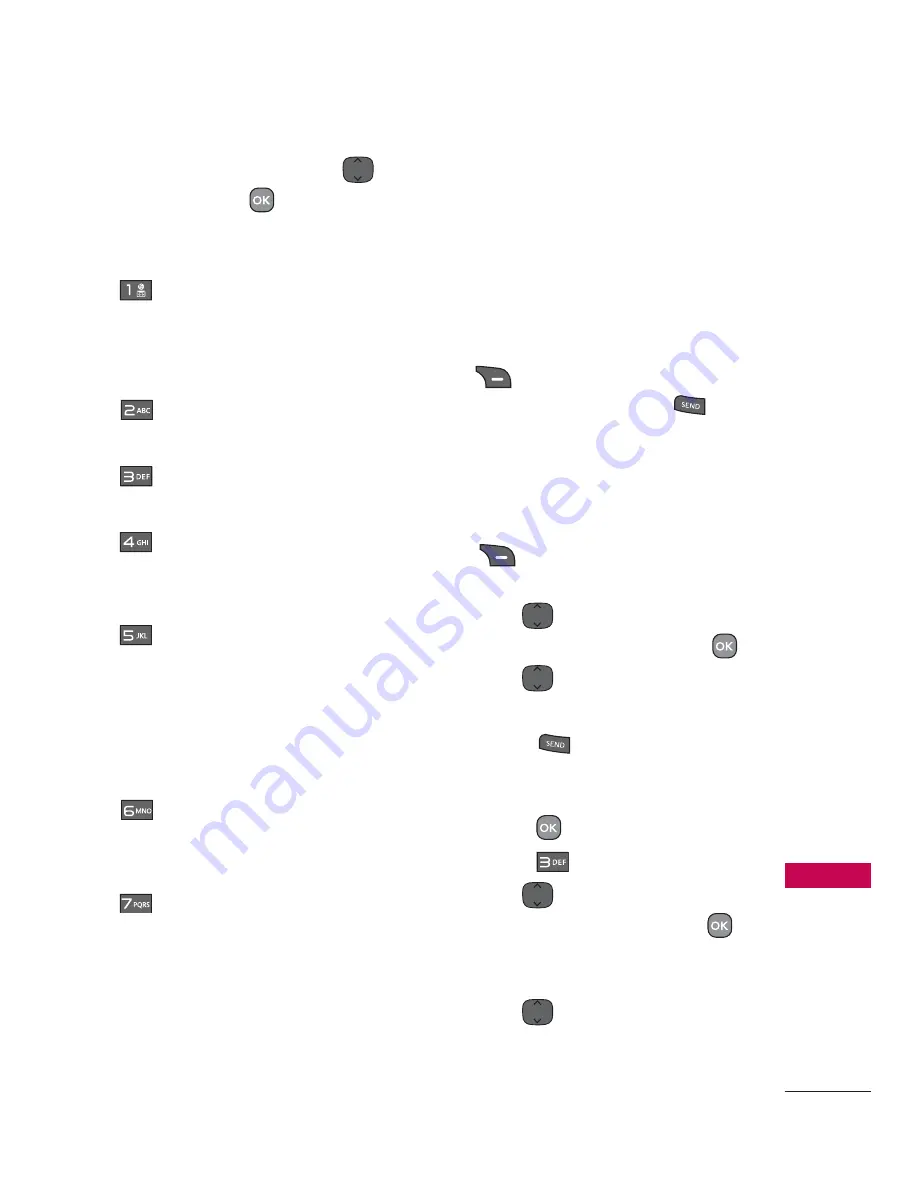
Contacts in Your Phone’s Memory
27
Contacts in
Your Phone
’s Memor
y
3. Select an option (use
and
then press
or press the
corresponding number on the
keypad):
Send Message
: Send a
text message or picture
message to the selected
contact.
Delete
: Delete the selected
entry in your Contacts.
Edit
: Edit the selected
contact information.
Delete Multiple
: Allows you
to delete multiple entries at
one time or all at once.
Send via Bluetooth
:
Send a contact(vCard)
via Bluetooth
®
. In case
Bluetooth
®
power is not on,
you will be prompted to turn
Bluetooth
®
on.
Set Speed Dial/ Remove
Speed Dial
: Set or remove
a speed dial.
Set as Favorite/ Unassign
Favorite
: Set or remove the
contact from your favorites.
Making a Call From Your
Phone’s Memory
Once you have stored phone
numbers in your Contacts, you
can place calls to those numbers
quickly and easily.
By pressing the Right Soft Key
Contacts
, highlighting a
number and pressing
.
By using Speed Dialing.
From Contacts
1. Press the Rights Soft Key
Contacts
to display your
Contacts.
2. Use
to highlight the
Contact entry, then press
.
3. Use
to highlight the
phone number.
4. Press
to place the call.
From Call History
1. Press
Menu
.
2. Press
Call History
.
3. Use
to highlight the type
of recent call, then press
.
Missed Calls
/
Received
Calls
/
Dialed Calls
/
All Calls
4. Use
to highlight the
phone number.






























