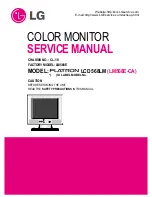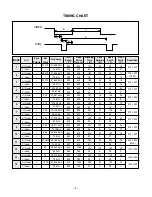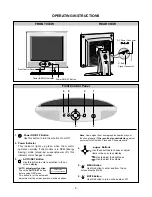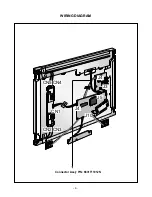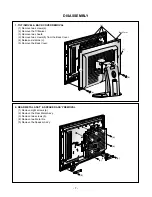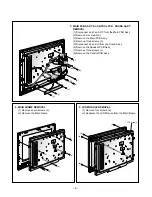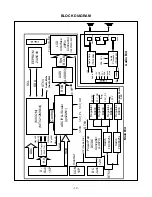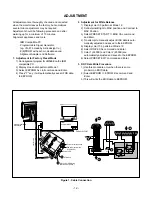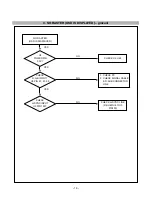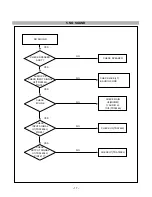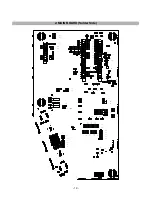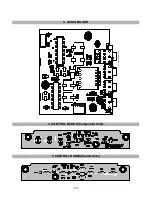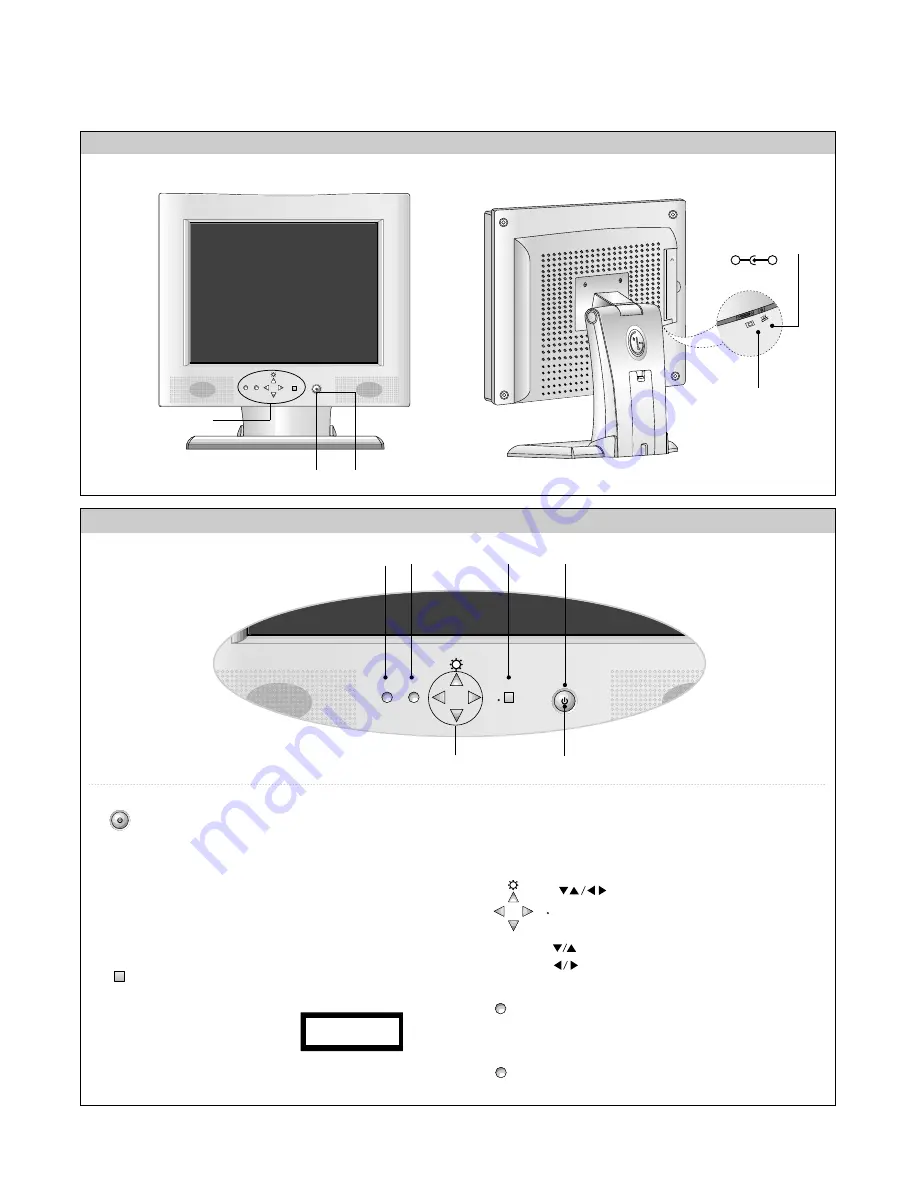
AUTO
VOL
MUTE
MENU
SET
AUTO
VOL
MUTE
MENU
SET
OPERATING INSTRUCTIONS
- 5 -
FRONT VIEW
REAR VIEW
Front Control Panel
24V
AUDIO
DC OUT
MIC.
IN
AUDIO
IN
MIC.
OUT
Power (DPMS) Indicator
1.
Power ON/OFF Button
Use this button to turn the monitor On or Off.
2. Power Indicator
This indicator lights up green when the monitor
operates normally. If the monitor is in DPM (Energy
Saving) mode (stand-by/ suspend/power off), this
indicator color changes to yellow.
3. AUTO/SET
Button
Use this button to enter a selection in the on
screen display.
* AUTO adjustment function
Touch the AUTO/SET button
before using OSD menu.
This button is for the automatic
adjustment of the screen position, clock and phase.
Note: Some signal from some graphics boards may not
function properly. If the results are unsatisfactory, adjust
your monitor’s Position, Clock and Phase manually.
4.
Use these buttons to choose or adjust
items in the on screen display.
Use to adjust the brightness.
Use to adjust the volume.
5.
MENU Button
Use this button to enter and from the on
screen display (OSD).
6.
MUTE Button
Use this button to turn on the audio or off.
Power ON/OFF Button
Front Control Panel
DC Power Connector
D-Sub
Signal Connector
-
+
P R O C E S S I N G
A U T O C O N F I G U R A T I O N
Buttons
1
3
5
6
2
4
VOL
AUTO
SET
MENU
MUTE
Содержание FLATRON 568LM LM568E-CA
Страница 6: ... 6 WIRING DIAGRAM J3 J4 CN5 CN4 CN2 CN3 CN1 J5 J4 J10 Connector Ass y P N 6631T11012N ...
Страница 21: ... 21 EXPLODED VIEW 1 5 8 7 14 9 16 17 6 11 10 2 15 18 3 13 12 20 4 M IC IN AU DI O IN M IC OU T 19 ...
Страница 31: ...SCHEMATIC DIAGRAM 31 1 GMZAN1 ...
Страница 32: ... 32 2 LVDS ...
Страница 33: ... 33 3 MICOM ...
Страница 34: ... 34 4 POWER ...
Страница 35: ... 35 5 CONNECTOR JACKS ...
Страница 36: ... 36 6 AUDIO ...
Страница 37: ... 37 7 CONTROL KEY ...
Страница 39: ...Sep 2001 P NO 3828TSL072B Printed in Korea ...