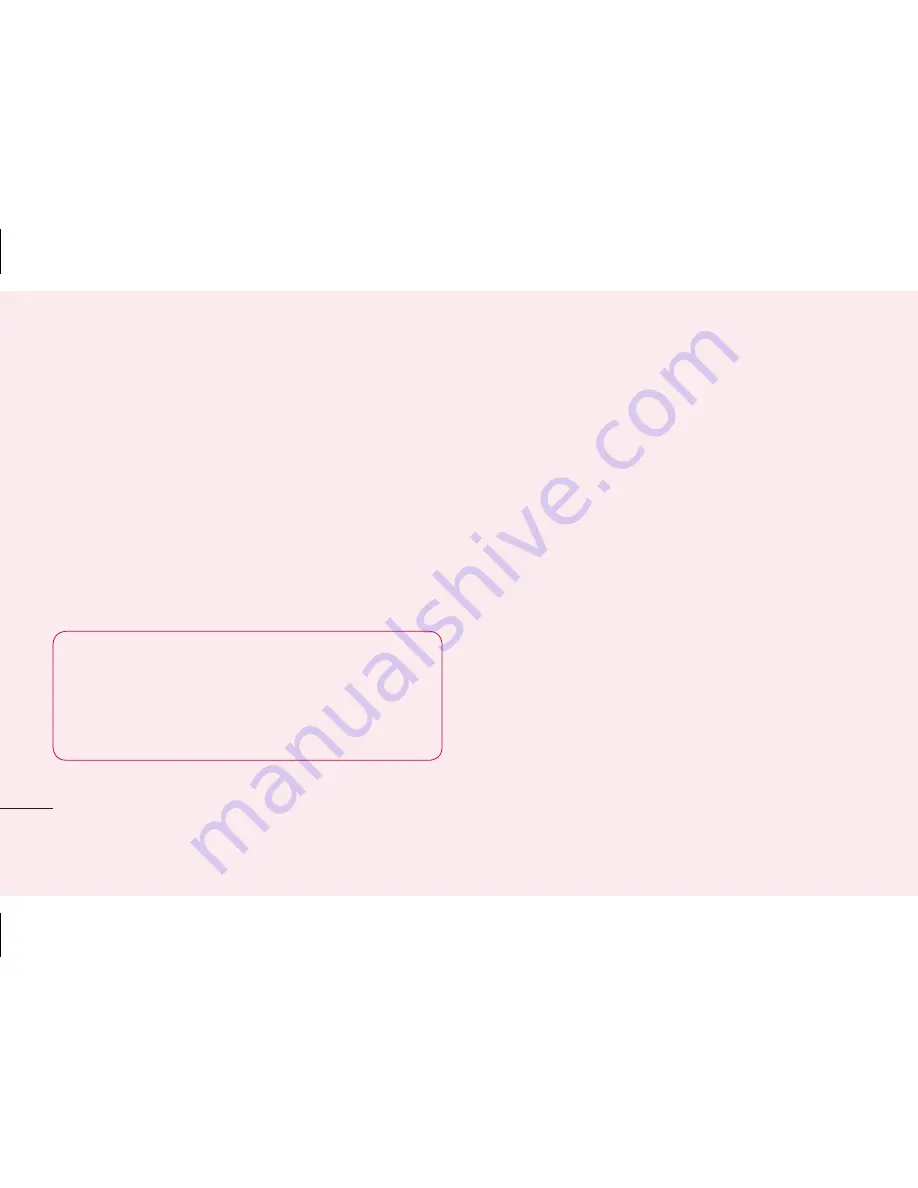
60
Stopping applications
In the Home screen, touch the
Applications
tab, then select
Settings
>
Applications
>
Manage applications >
select
Running
.
Scroll to the desired application and touch
Stop
to stop it.
TIP!
To return to recent applications,
press and hold the Home key. The
screen then displays a list of the
applications you used recently.
1
2
8. Installing PC software (LG PC
Suite)
“LG PC Suite” PC application is a program
that helps you connect your device to a
PC via a USB cable. Once connected, you
can use the functions of your device from
your PC.
With your “LG PC Suite” PC application,
you can...
Manage and play your media contents
(music, movie, pictures) on your PC.
Send multimedia contents to your device.
•
•
Important notice
Содержание E400R
Страница 1: ...User Guide LG E400R P N MFL67521037 1 0 www lg com ca ENGLISH FRANÇAIS ...
Страница 2: ......
Страница 53: ...51 Product meets current FCC IC Radio Frequency Exposure Guidelines FCC ID ZNFL35G IC ID 2703C E400R ...
Страница 69: ...67 SIM card slot microSD memory card slot Camera lens Charger micro USB cable connector Battery Back cover ...
Страница 107: ...105 Touch the OK button in the dialog box to confirm that you want to delete the account 4 ...
Страница 348: ......
Страница 353: ......
Страница 354: ...Printed in China ...






























