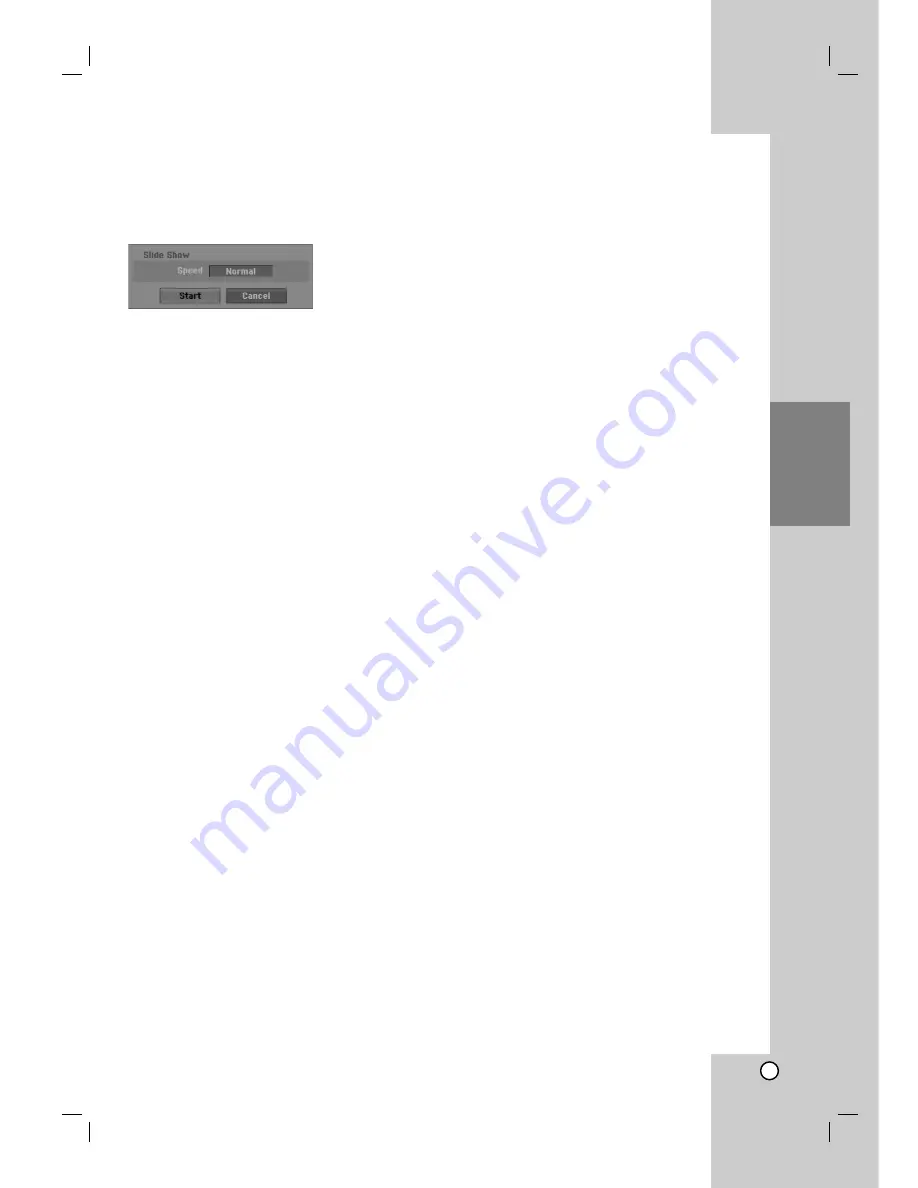
29
Playback
View Slide Shows
1. Select [Slide Show] option on the [Photo List] menu
(Refer to “Photo List menu options” on page 28).
2. Press ENTER.
The Slide Show menu appears.
3. Use
b
/
B
/
v
/
V
to set the options.
[Speed] option:
Sets the Slide Show speed to [Slow], [Normal], or
[Fast].
4. Select the [Start] option then press ENTER to start
the Slide Show.
The slide show continues until you press STOP.
5. Press STOP to stop the Slide Show and returns to
the Photo List menu.
To Pause the Slide Show
1. Press PAUSE/STEP (
X
) to pause slide show.
2. When you want to continue slide show, press
PLAY (
N
).
Содержание DR275
Страница 283: ...P NO MFL36929006 ...






























